Prerequisites to complete the GL-MiFi 4G Smart Router setup:
- A Telnyx Portal account and active Telnyx SIM card with data plan. Check out this Quickstart Guide to get set up.
- GL-MiFi device.
- A computer with a browser.
Instructions for setting up your GL-MiFi 4G device:
-
First, insert the SIM card into the device. Look at the picture below for the proper placement of the SIM card, the gold chip should be facing up.
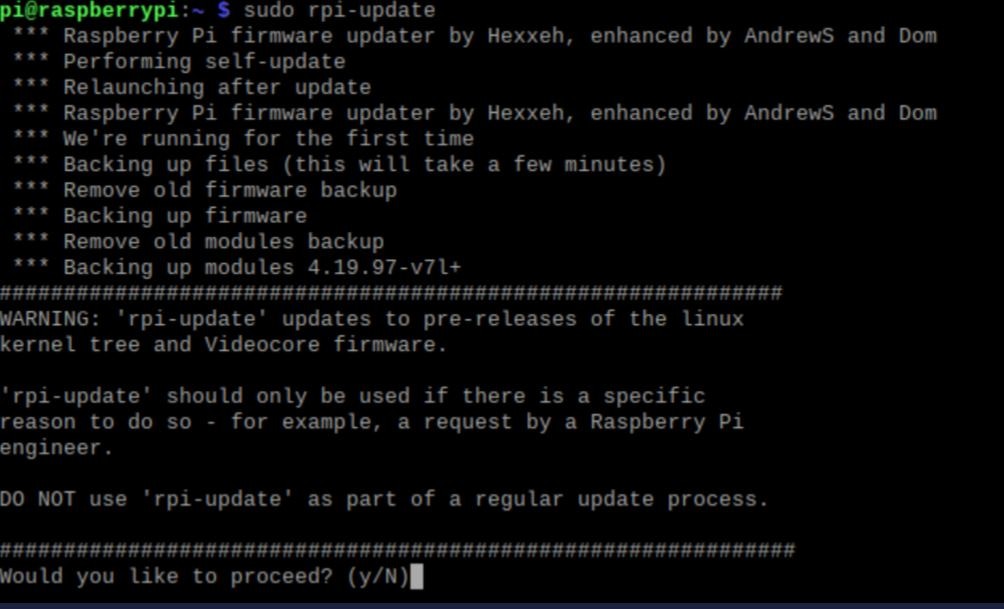
- Power on the device and connect either via the Ethernet port or WiFi connection.The default WiFi credentials are located on a label at the bottom of the device.
-
Navigate to the device’s default gateway at
192.168.8.1and log into the device. You’ll be prompted to set an admin password but if you don’t see the prompt, the default password isadmin. -
Once you’ve logged in, click on
manual setuplocated in the Cellular Modem Overview section. Enter the following details as shown below and clickApply.- Device:
/dev/cdc-wdm0 - APN:
data00.telnyx
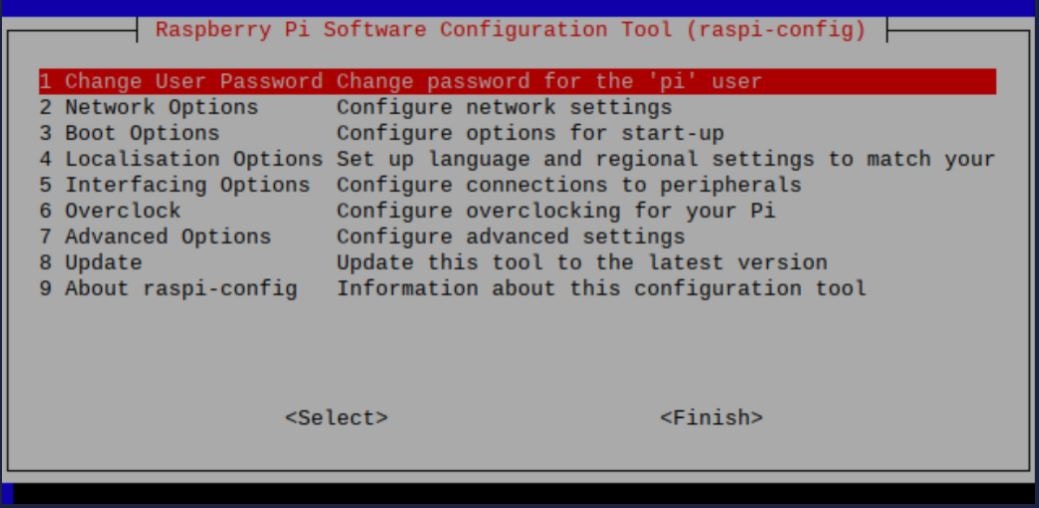
- Device:
-
The device will now attach to the Telnyx network. You can verify the connectivity by checking the front page of the default gateway as shown below. You’ll notice that the device now shows a
Disconnectbutton as well as IP address and data usage.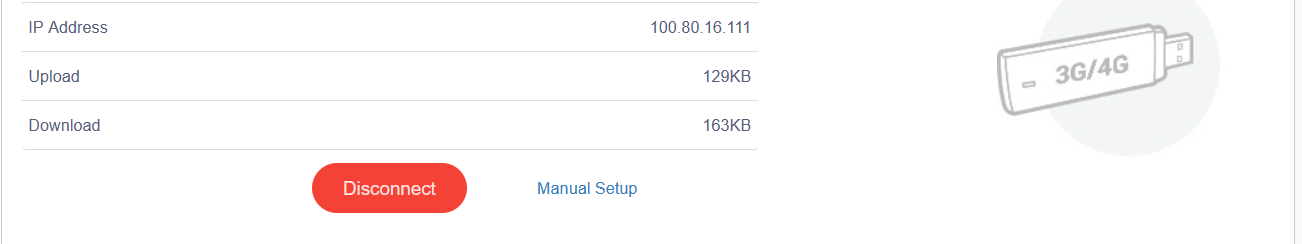
-
To check your connectivity, you can also check the fourth icon on the left of the overview diagram. It will indicate
I TIM.

