API
With Telnyx Wireless you can map public static IPs to Telnyx SIMs with a few requests to the Telnyx API. An internet protocol (IP) address is an identifier that is assigned to a specific device connected to a network that uses IP for communication. In short, IP addresses are used to identify and locate devices so that they can communicate with one another. There are four types of IP addresses:- Public IP address - A globally unique address that is given to a device, which allows them to be advertised to the public internet.
- Private IP address - Not globally unique, and can be shared by several devices within a single local network, which is not directly accessible from the internet. For example, if I have 4 computers in my house, each one could have a private IP address and can connect to each other, but not to networks outside of it.
- Dynamic IP address - A temporary address associated with a device, which changes each time it connects to the web. Dynamic IP addresses are active for a specific period of time, then they expire.
- Static IP address - An IP address that is associated with a device and which cannot be changed.
Private IP vs Public Static IP for SIMs
When you buy a Telnyx SIM, it is associated with a dynamic private IP address by default. While private IPs can make requests to the internet, they cannot be reached from other places on the internet — this means that you can connect from your SIM but not to your SIM, which limits your usability. If you would like to be able to connect to your SIM, and not just from your SIM, you will need a public static IP address. Public static IPs give the SIMs an address on the public internet so they can be reached from anywhere else that has internet access.
- upgrade SIM cards to using a public static IP for $3 per month.
- delete public IP addresses on SIMs.
1. Add Public IP to SIM Cards
Public static IPs can be added to SIM cards via the API simply by creating apublic_ip resource on your sim_card resource. This will provision a public IP to the SIM card and set up a $3 monthly recurring charge on your account. A public_ip resource can be created using the below cURL request:
After pasting the above content, Kindly check and remove any new line added
2. Delete Public IPs
In the same way that a public IP can be added by creating apublic_ip resource, the public_ip resource can be viewed on a per SIM card basis via the below cURL request:
After pasting the above content, Kindly check and remove any new line added
After pasting the above content, Kindly check and remove any new line added
Portal
With Telnyx Wireless you can map public static IPs to Telnyx SIMs with a few simple clicks via the Mission Control Portal. An internet protocol (IP) address is an identifier that is assigned to a specific device connected to a network that uses IP for communication. In short, IP addresses are used to identify and locate devices so that they can communicate with one another. There are four types of IP addresses:- Public IP address - A globally unique address that is given to a device, which allows them to be advertised to the public internet.
- Private IP address - Not globally unique, and can be shared by several devices within a single local network, which is not directly accessible from the internet. For example, if I have 4 computers in my house, each one could have a private IP address and can connect to each other, but not to networks outside of it.
- Dynamic IP address - A temporary address associated with a device, which changes each time it connects to the web. Dynamic IP addresses are active for a specific period of time, then they expire.
- Static IP address - An IP address that is associated with a device and which cannot be changed.
Understanding Private IP vs Public Static IP for SIMs
When you buy a Telnyx SIM, it is associated with a dynamic private IP address by default. While private IPs can make requests to the internet, they cannot be reached from other places on the internet — this means that you can connect from your SIM but not to your SIM, which limits your usability. If you would like to be able to connect to your SIM, and not just from your SIM, you will need a public static IP address. Public static IPs give the SIMs an address on the public internet so they can be reached from anywhere else that has internet access.
- upgrade SIM cards to using a public static IP for $3 per month.
- delete public IP addresses on SIMs.
- view public IP address costs in your invoice.
1. Add Public IP to SIM Cards
Public static IPs can be added to SIM cards in the Portal simply by clicking into the SIM card and clicking the “Add a Public IP” button. This will provision a public IP to the SIM card and set up a $3 monthly recurring charge on your account.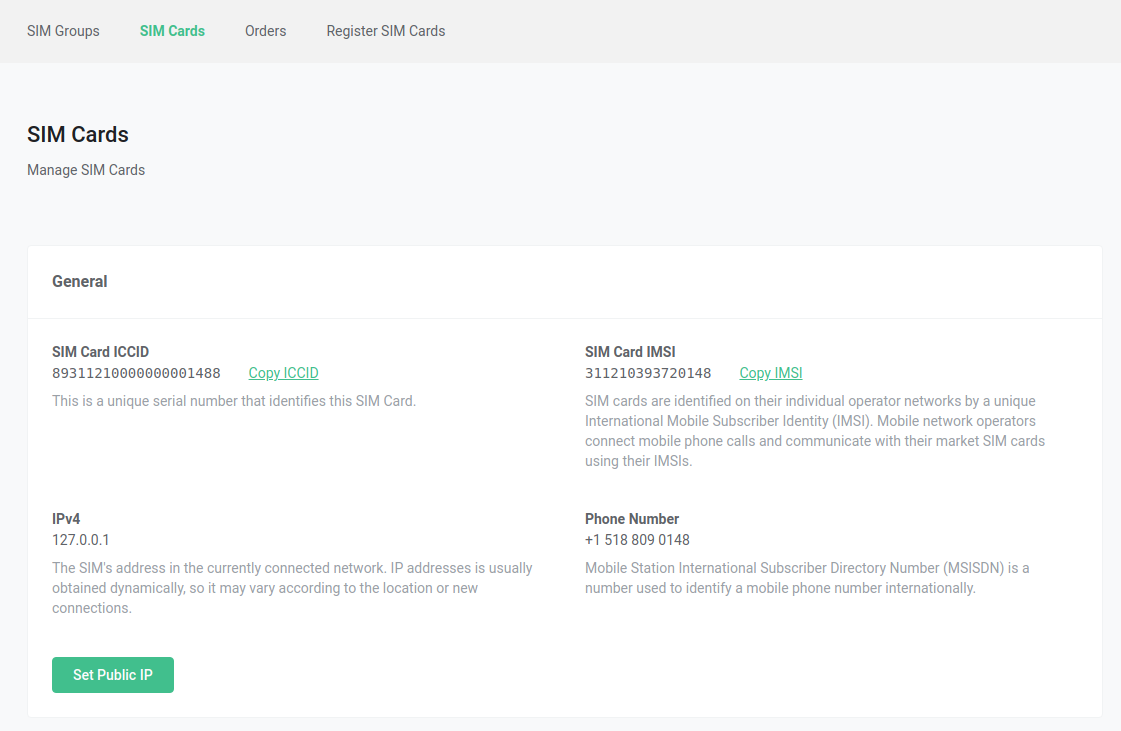
2. Delete Public IPs
In the same way that a public IP can be added via the SIM card drilldown view, public IPs can be deleted by clicking on the “Delete Public IP” button.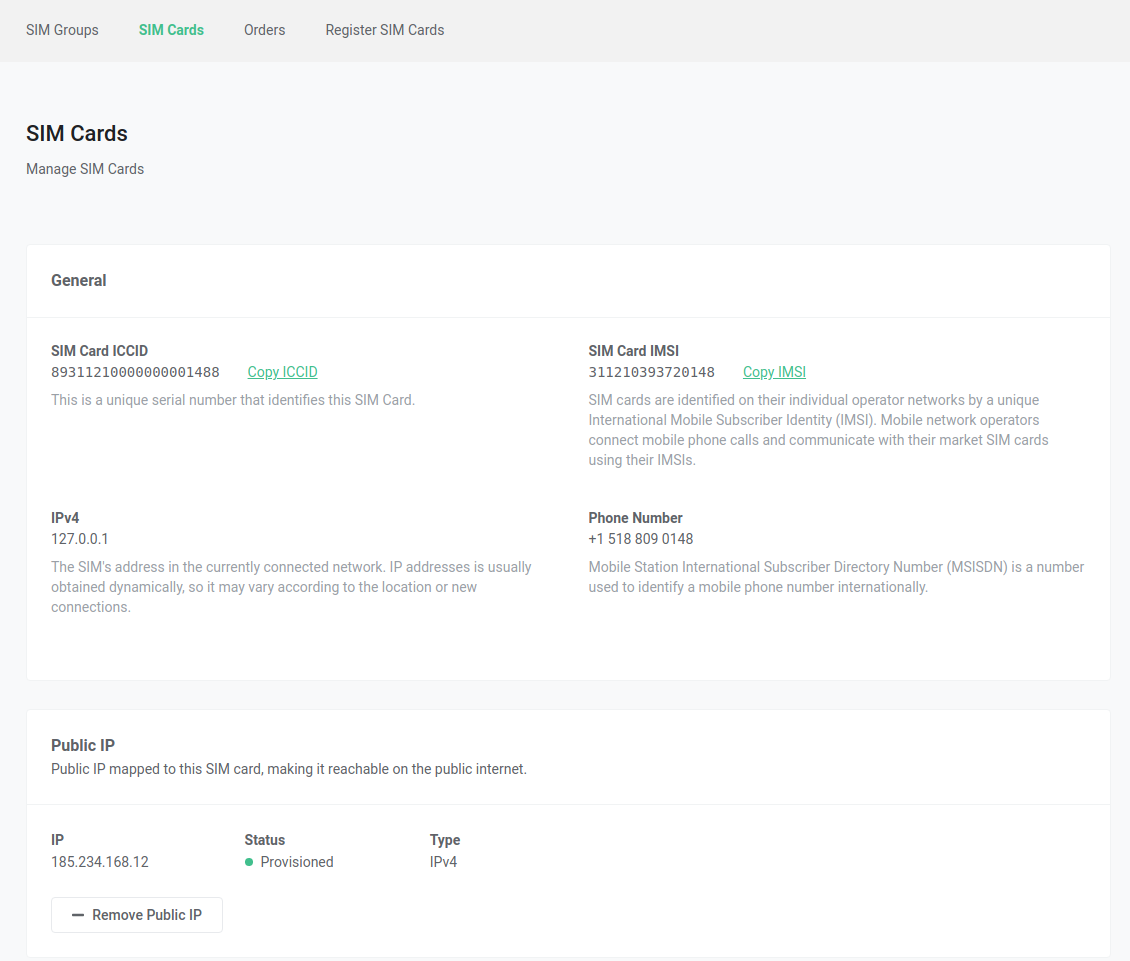
3. View Public IP Charges
Public IP charges can be viewed in your invoice under theWIRELESS - SIM CARDS SUMMARY section.
