- Configure agent handoff for your AI assistants.
- Choose between Unified and Distinct handoff modes.
- Design effective multi-agent architectures.
- Implement agent handoff via API and Portal.
Overview
Agent handoff represents a powerful approach to building sophisticated AI systems. Instead of creating one complex agent that handles everything, you can build a team of specialized agents that collaborate seamlessly, each bringing domain expertise to the conversation.Agent handoff is model-agnostic and works with any AI model supported by Telnyx, including OpenAI GPT models, Meta Llama models, Anthropic Claude, Qwen, and others. Each agent in the handoff chain can use a different model based on its specialized needs.
How agent handoff works
The agent handoff lifecycle follows these steps:- Detection: The current agent identifies that another agent would be better suited to handle the user’s request based on intent, domain, or task requirements.
- Agent selection: The system determines which specialist agent should receive the handoff.
- Context transfer: Full conversation history, user data, and relevant context is transferred to the target agent.
- Transition: The handoff occurs, either seamlessly (Unified mode) or explicitly (Distinct mode).
- Continuation: The target agent continues the conversation with full context awareness.
Unified vs Distinct modes
Agent handoff supports two modes that determine how the transition appears to the user: Unified Mode (Default) In Unified mode, assistants share the same context and voice, creating a seamless experience where specialists work behind the scenes. The user experiences one consistent agent, even though multiple specialized assistants are handling different parts of the conversation.- Same voice: All agents use the same voice configuration.
- Transparent transition: User doesn’t notice the handoff.
- Shared context: Full conversation history available to all agents.
- Use case: When you want a unified brand experience.
- Individual voices: Each agent uses its own voice configuration.
- Explicit transition: User hears “I’m transferring you to [specialist name]”.
- Shared context: Full conversation history available to all agents.
- Use case: When you want to highlight specialist expertise.
Key benefits
- Specialist routing: Direct queries to domain experts who provide accurate, focused responses.
- Context preservation: Full conversation history travels with the handoff, eliminating repetition.
- Reduced complexity: Build focused agents instead of one mega-agent trying to do everything.
- Better user experience: Users get the right expert for their specific needs.
- Easier maintenance: Update individual specialist agents without affecting the entire system.
- Scalable architecture: Add new specialists as your product or service expands.
Common use cases
- Multi-domain support: Transfer between technical support, billing, and sales departments with full context.
- Workflow automation: Information gathering agent → processing agent → confirmation agent.
- Triage and routing: Assessment agent evaluates needs, then routes to appropriate specialist.
- Language switching: Detection agent identifies language, hands off to language-specific agent.
- Escalation tiers: Level 1 support → Level 2 support → Level 3 specialist.
- Task segmentation: Browse/Research agent → Purchase agent → Post-sale support agent.
Best practices
Following these best practices will help you design effective multi-agent systems and maximize the value of agent handoff.Agent architecture design
When to split agents vs one agent Split into multiple agents when:- Domains require significantly different knowledge bases.
- Agents need different tools or integrations.
- Response patterns differ substantially.
- You want to independently update different capabilities.
- Tasks are closely related with significant overlap.
- Context switching would reduce quality.
- User experience benefits from continuity.
- The domain is narrow and well-defined.
- By domain: Technical support, billing, sales, product information.
- By task: Information gathering, transaction processing, confirmation.
- By customer segment: VIP customers, trial users, enterprise accounts.
- By complexity: Simple queries, complex troubleshooting, escalations.
- By channel: Phone, chat, email (if behavior differs significantly).
- Full conversation history with previous agents.
- User identification and account information.
- Previous interactions and preferences.
- Current intent and goals.
- Any decisions or commitments made.
Handoff trigger design
Clear criteria for handoff Define explicit triggers:- Intent-based: “I need to talk to billing” → Billing agent.
- Keyword-based: User mentions “refund” → Billing agent.
- Task completion: Information gathered → Processing agent.
- Capability-based: Technical question beyond triage scope → Technical specialist.
- Sentiment-based: Frustrated customer → Senior support agent.
- Define clear responsibility boundaries for each agent.
- Implement handoff history tracking.
- Set maximum handoff limits per conversation.
- Design failsafe: after N handoffs, route to human agent.
- Test handoff decision logic thoroughly.
Use the Transfer Call API to manage transfers between assistants programmatically.
Context preservation strategies
What context to pass Essential context to transfer:- User information: Name, account ID, customer tier.
- Conversation history: What was discussed with previous agents.
- User intent: What the user is trying to accomplish.
- Collected data: Information gathered (order numbers, issue details, etc.).
- Agent actions: What previous agents already tried.
- Sentiment: User’s emotional state (frustrated, satisfied, confused).
{{customer_name}},{{account_id}},{{customer_tier}}.{{issue_type}},{{priority_level}}.{{previous_agent}},{{handoff_reason}}.- Custom variables specific to your domain.
- Enable conversation memory for all agents in the handoff chain.
- Use consistent memory keys across agents.
- Set appropriate memory retention periods.
Industry-specific templates
Healthcare: Triage to SpecialistConfiguration
Agent handoff can be configured through the Portal’s AI Assistant builder or via API when creating or updating assistants.Portal configuration
- Navigate to your AI Assistants in the Telnyx Portal.
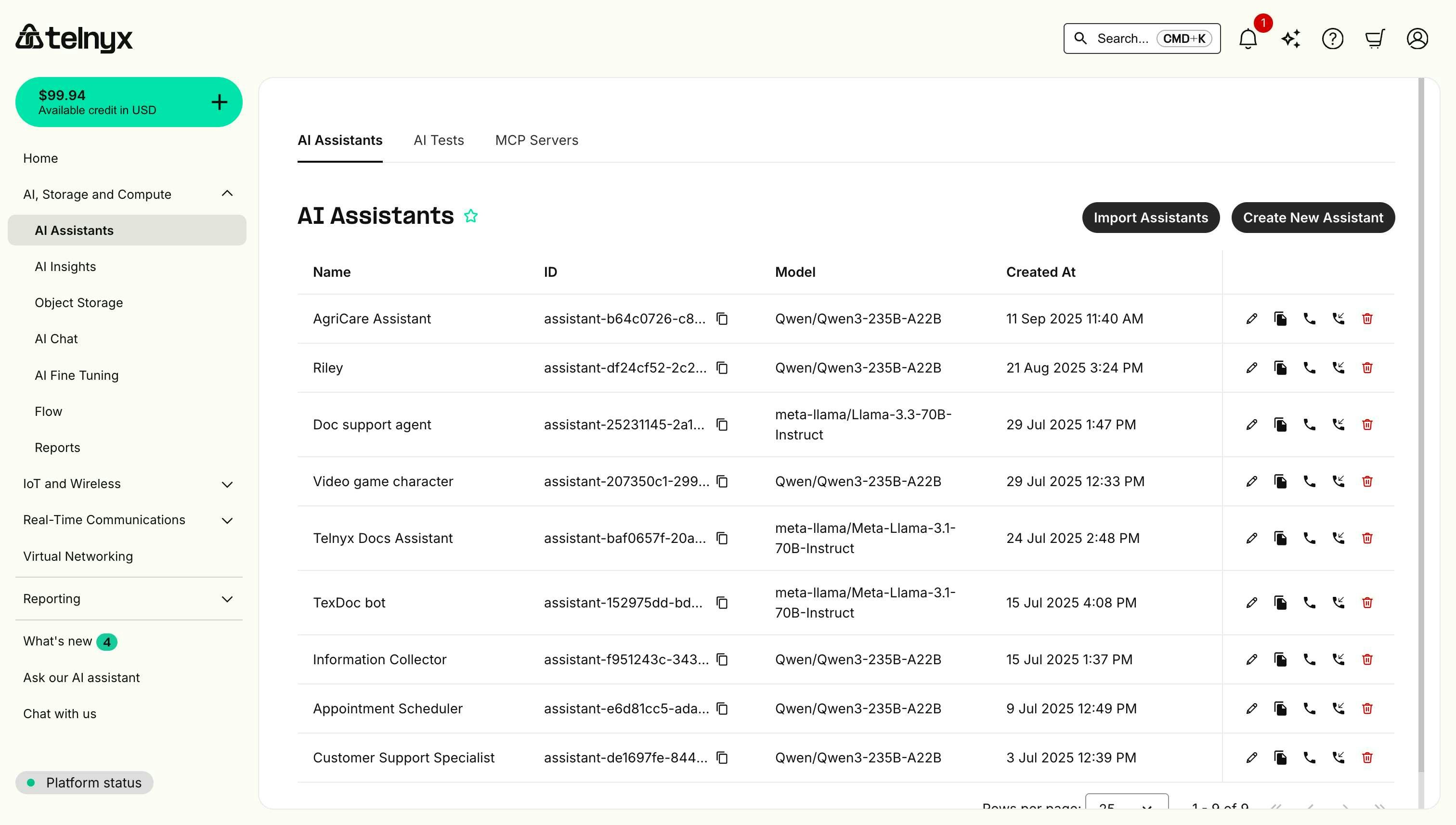
- In the Tools section, add a Handoff tool.
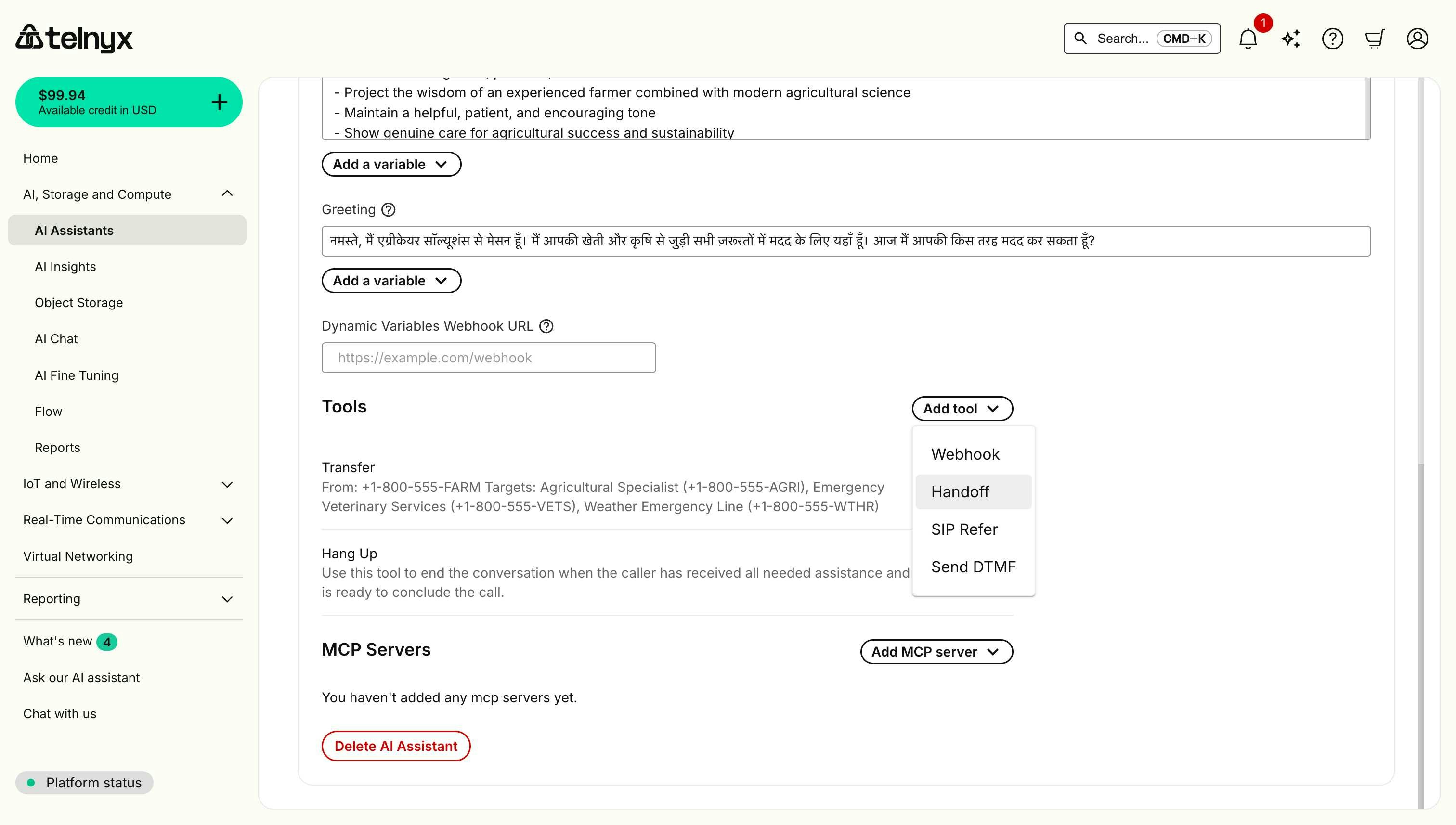
- Choose your voice mode: Unified (seamless) or Distinct (conference call style).
- Enter a display name for the target assistant.
- Select the target assistant from the dropdown menu.
- Click the plus (+) button to add additional target assistants if needed.
- Save your configuration.
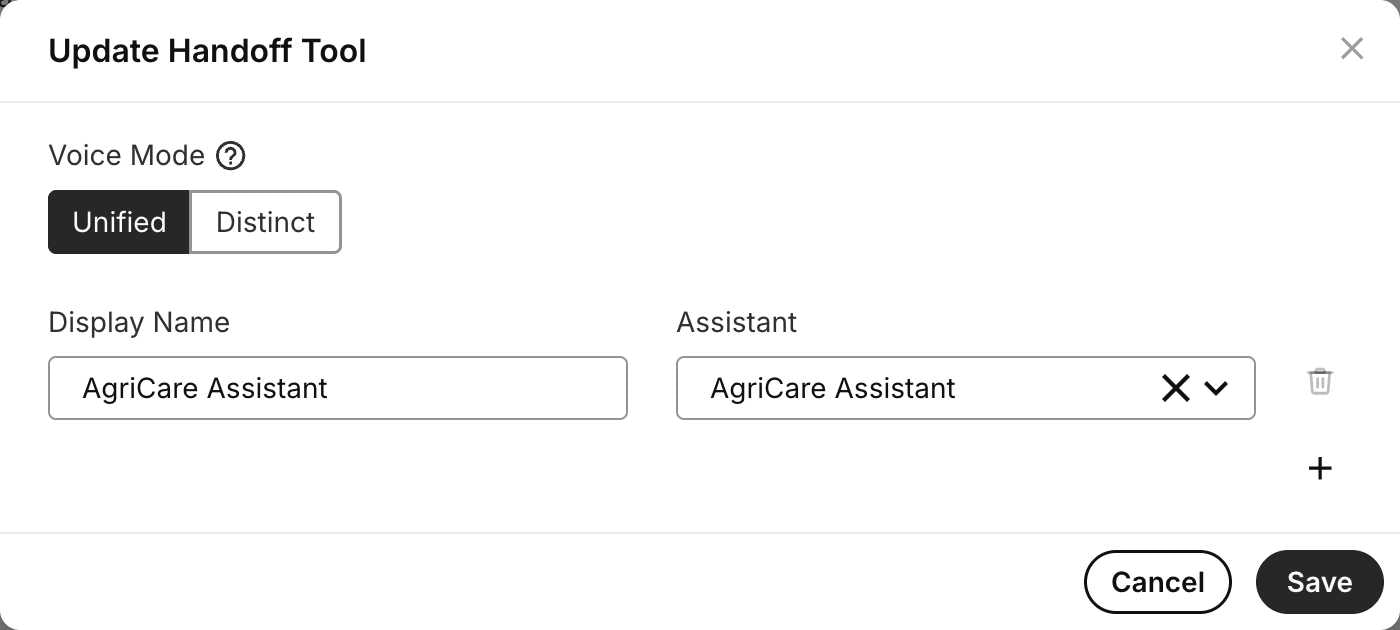
How handoff appears to users
Unified Mode Experience: The user experiences a single, consistent agent voice throughout the conversation. When a handoff occurs, the transition is completely seamless - the agent simply continues helping without announcing any change.API implementation
Creating an assistant with agent handoff
When creating an AI assistant via API, include the Handoff tool with target assistant IDs in the tools array:Distinct mode configuration
To enable distinct voice mode where each agent retains its voice configuration:Updating handoff configuration
You can update handoff settings for an existing assistant:Troubleshooting
Common issues
Handoff loops
Symptoms: Agents keep handing off to each other repeatedly, creating an endless loop. Possible Causes:- Overlapping agent responsibilities.
- Unclear handoff criteria.
- Agents don’t recognize when they should handle the request.
- Define clear, mutually exclusive responsibility boundaries for each agent.
- Document what each agent handles in their instructions.
- Add specific instructions: “Only handoff if the request is truly outside your domain”.
Context loss after handoff
Symptoms: Target agent doesn’t have access to previous conversation history or user information. Possible Causes:- Dynamic variables webhook not configured for target agent.
- Target agent’s memory query doesn’t include relevant past conversations.
- Conversation metadata not being passed consistently.
- Configure dynamic variables webhook for all agents in the handoff chain.
- Ensure all agents use the same conversation query logic to access relevant memory.
- Use consistent conversation metadata across agents.
- Test handoff flows in Portal conversation history.
- Verify that dynamic variables are properly passed to target agents.
Incorrect agent selection
Symptoms: User gets handed off to wrong specialist, requiring additional transfers. Possible Causes:- Triage agent misunderstands user intent.
- Agent instructions too vague about when to handoff.
- Similar keywords trigger wrong agent selection.
- Refine triage agent instructions with specific examples.
- Improve intent detection with more training examples.
- Add confirmation step: “It sounds like you need billing help, is that correct?”.
- Review conversation logs to identify misrouting patterns.
- Update agent instructions based on common mistakes.
Handoff doesn’t trigger
Symptoms: Agent tries to handle request outside its expertise instead of handing off. Possible Causes:- Handoff tool not properly configured.
- Agent instructions don’t specify when to handoff.
- Target assistant IDs incorrect or missing.
- Verify handoff tool is added to agent.
- Check target assistant IDs are valid.
- Add explicit handoff triggers in agent instructions.
- Test with direct requests: “I need to talk to billing”.
- Review agent instructions for conflicting guidance.
Testing strategies
Test handoff triggers:- Provide various user requests to verify correct agent selection.
- Try edge cases (ambiguous requests, multi-domain questions).
- Test with different phrasings of the same intent.
- Check that target agent has full conversation history.
- Confirm user doesn’t need to repeat information.
- Validate that collected data (account numbers, etc.) transfers.
- Review conversation transcripts in Portal.
- Track average number of handoffs per conversation.
- Identify common handoff patterns.
- Measure resolution time with vs without handoffs.
- Test with multiple concurrent conversations.
- Verify handoffs work reliably under load.
- Check that context remains accurate with multiple handoffs.
Related resources
- Workflow - Visualize agent handoff flows and transitions in your workflow flowchart.
- Dynamic Variables - Customize context and personalize handoffs.
- Memory - Configure persistent context across conversations.
- AI Assistants API Reference - Complete API documentation for assistants.
- Voice Assistant Quickstart - See handoff tool in Portal.

