How to receive calls into your web app
During this guide you will learn how to:- Setup the WebRTC JS SDK into your app.
- Use the necessary SDK APIs to connect and receive calls into your web application.
Requirements
- Have a portal account
- Configure your portal account for voice
- Have 2 SIP Connections: To learn how to setup a SIP connection, please visit our Quick Start Guide. We are going to use one SIP connection for the caller and another for the callee.
Building the app
- Add the WebRTC adapter as a script
After pasting the above content, Kindly check and remove any new line added
- Add the Telnyx RTC SDK as a script
After pasting the above content, Kindly check and remove any new line added
- Initialize the client using your SIP credentials
After pasting the above content, Kindly check and remove any new line added
- Attach the event listeners to receive updates from the SDK
After pasting the above content, Kindly check and remove any new line added
- Inside the
telnyx.notificationevent you can detect the incoming call and answer it. On this example we are anwering it as soon as we get the incoming call notification
After pasting the above content, Kindly check and remove any new line added
- Enable the microphone
After pasting the above content, Kindly check and remove any new line added
- Connect the client
After pasting the above content, Kindly check and remove any new line added
- Now your application is capable of receiving voice calls.
How to test it
- Go to https://webrtc.telnyx.com/
- Login with SIP credentials (caller SIP credentials). At this point you should have created 2 SIP connections one for the caller and another for the callee.
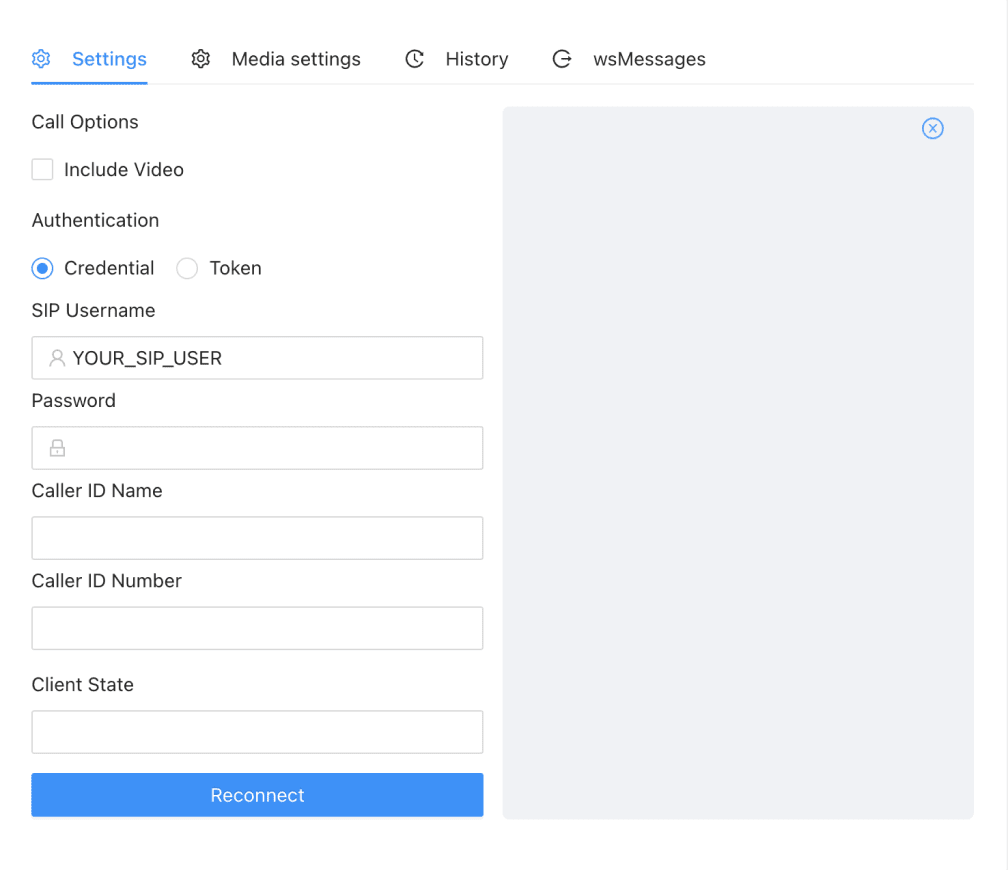
- Enter the destination
SIP username(callee SIP connection) and press the call button.
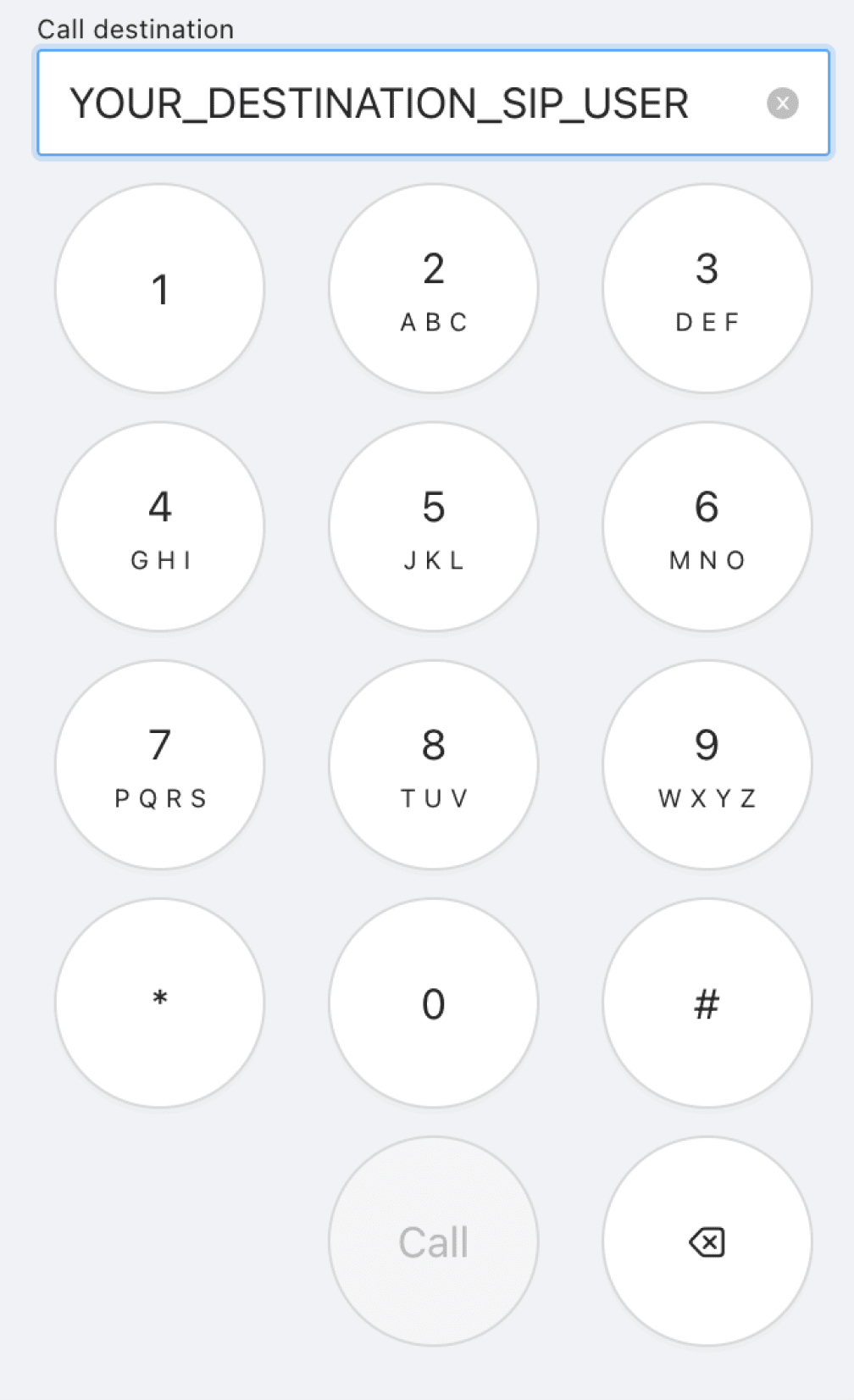
- The telnyx.notification listener will be fired and the call will automatically be answered.
Test the vanilla example
- Open CodeSandbox

