Messaging migration to SMS/MMS API
The SMS/MMS API v2 has been designed to make migration from Messaging v1 smooth. This guide highlights the main changes to be aware of when migrating your Messaging application from API v1 to API v2.
SMS/MMS in API v2 offers the same great messaging functionality but with some changes aimed at making it even easier to have granular-level control over your messaging metrics and deliverability. For new Telnyx users, server SDKs are available in multiple languages and the introduction of Twexit enables you to get started in minutes. For users with an existing API v1 application, we’ll cover the main changes you should make to migrate to our latest API version.
There are three main areas that require minor changes:
- API v2 Authentication
- Webhook Structure and Signature Validation
- Endpoints for Sending Messages
1. API v2 Authentication
SMS/MMS API v2 utilizes a different authentication strategy that will require you to generate a new API key for your Messaging application. You can do that easily via the Telnyx Mission Control Portal.
Once you have logged into your Mission Control Portal account, in the left navigation click “Auth”. Then, ensure that Auth v2 is selected in the horizontal navigation.
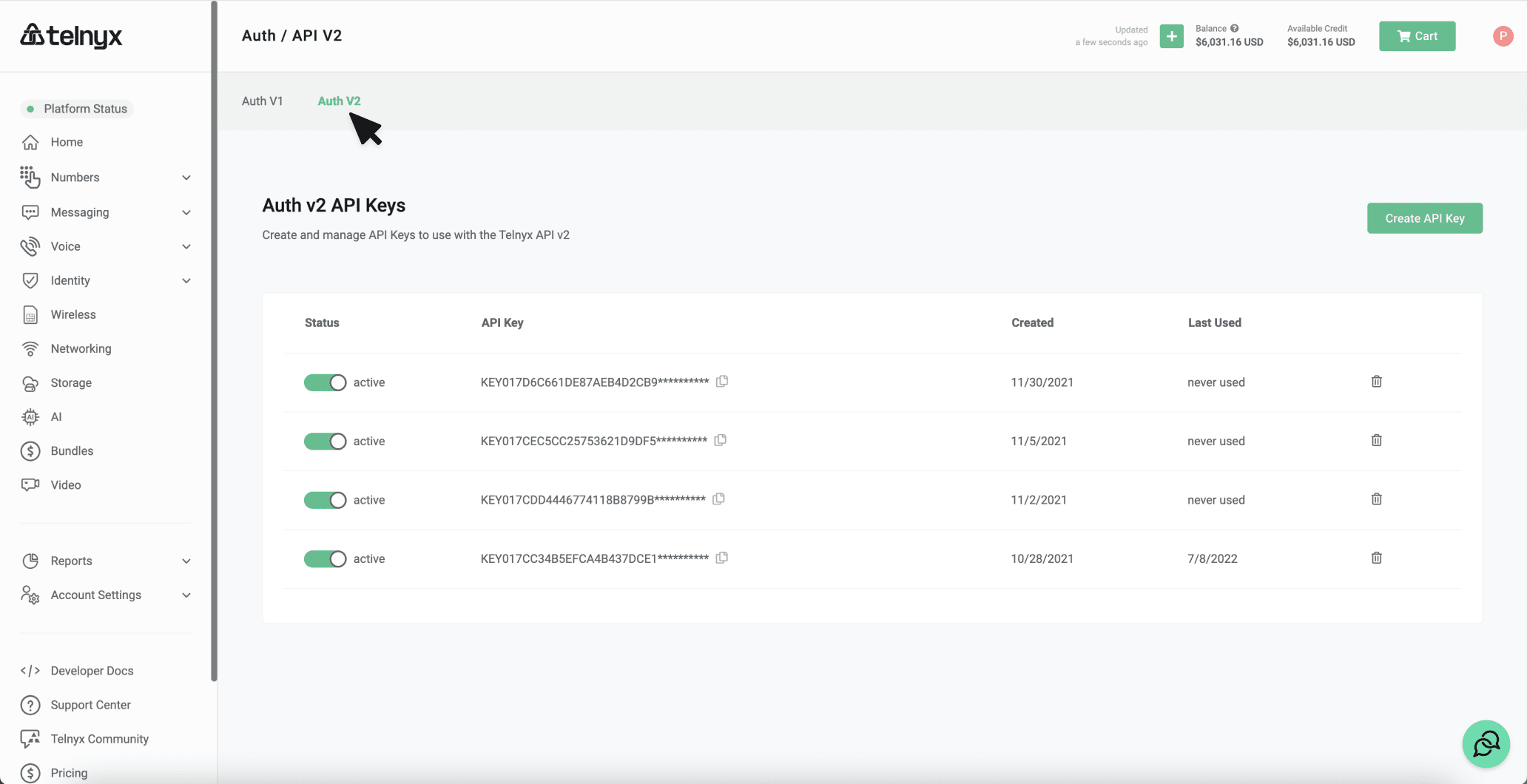
Click “Create Key”. You will be presented with a pop-up reminding you to store your new API key securely. Click “Create” to confirm. You will then be presented with your new v2 key. You will not be able to see the full key again after this point.
Once a key has been successfully created, you can disable or delete it easily from the main Auth v2 page. Information on creation and recent usage of each key is also available.
2. Webhook Structure and Signature Validation
Next, let’s compare the webhook response for when a message is sent in both API v1 and v2 so that we can see the differences:
API v1:
{
"type": "SMS",
"sms_id": "403171cc-e934-4978-bada-2701bbdb69e7",
"sms_gw_id": "403171cc-e934-4978-bada-2701bbdb69e7",
"user_id": "d63fjl62-0003-4dab-7832-29b7b22628d8",
"profile_id": "3dgnn65-7f81-4b71-b4g6-64a65ac29e8d",
"created": 1588280767640,
"updated": 1588280767727,
"date_created": "2020-04-30T21:06:07.640000",
"date_updated": "2020-04-30T21:06:07.727000",
"to": "+18005550199",
"from": "+18005550100",
"cost": null,
"currency": null,
"direction": "outbound",
"status": "sent",
"delivery_status": "",
"on_net": false,
"carrier": "OMNIPOINT COMMUNICATIONS MIDWEST OPERATIONS LLC",
"line_type": "Wireless",
"errors": [],
"body": {
"text": "Hello, World!",
"text_hash": "9f86d081884c7d659a2feaa0c55ad015a3bf4f1b2b0b822cd15d6c15b0f00a08",
"coding": 0,
"num_chars": 4,
"num_bytes": 4,
"bytes_hash": "9f86d081884c7d659a2feaa0c55ad015a3bf4f1b2b0b822cd15d6c15b0f00a08",
"parts": 1
}
}
Note: After pasting the above content, Kindly check and remove any new line added
API v2:
{
"data": {
"record_type": "event",
"event_type": "message.sent",
"id": "1f1243a9-93a5-48d1-bf4b-d680b03565a0",
"occurred_at": "2020-04-30T20:58:39.421+00:00",
"payload": {
"id": "403171cc-e25d-45cc-96b2-f3c54cfc3747",
"record_type": "message",
"type": "SMS",
"to": [
{
"carrier": "OMNIPOINT COMMUNICATIONS MIDWEST OPERATIONS LLC",
"line_type": "Wireless",
"phone_number": "+18005550199",
"status": "sent"
}
],
"from": "+18005550100",
"text": "Hello, World!",
"completed_at": null,
"cost": null,
"direction": "outbound",
"encoding": "GSM-7",
"media": [],
"parts": 1,
"tags": [],
"webhook_url": "https://hookb.in/G9J9pghfoeZJcpadWdQoxm",
"webhook_failover_url": "",
"valid_until": "2020-04-30T21:58:39.342+00:00",
"sent_at": "2020-04-30T20:58:39.421+00:00",
"received_at": "2020-04-30T20:58:39.342+00:00",
"messaging_profile_id": "3edefe37-7f02-4b71-b2a6-64a65ac29e8d",
"organization_id": "d63fjl62-0003-4dab-7832-29b7b22628d8",
"errors": [],
}
},
"meta": {
"attempt": 1,
"delivered_to": "https://hookb.in/G9J9pghfoeZJcpadWdQoxm"
}
}
Note: After pasting the above content, Kindly check and remove any new line added
Data Object
Firstly, you will notice that the structure of the payload has changed. There is a top-level data object that contains all subsequent information about the webhook. You will also notice that the top level created field in API v1 has been renamed occurred_at - this is the time that the event occurred.
Event Type Naming Convention
The naming convention of the event_type field has also changed for SMS/MMS API v2. While the field names remain in snake_case, for event_type the call event being described will be in dot.case for all call events. Events can contain multiple dots to indicate a relationship.
For example, in API v1 when sending an SMS, if the send is successful, your application will receive a webhook containing "event_type":"delivered". In SMS/MMS API v2, your application would receive "event_type": "message.finalized" for this webhook event.
Enabling SMS/MMS API v2 Webhooks
API v2 webhook structures are not enabled by default. To begin receiving webhooks in the new format, you will need to update your Messaging Profile settings for any application you wish to migrate to SMS/MMS API v2.
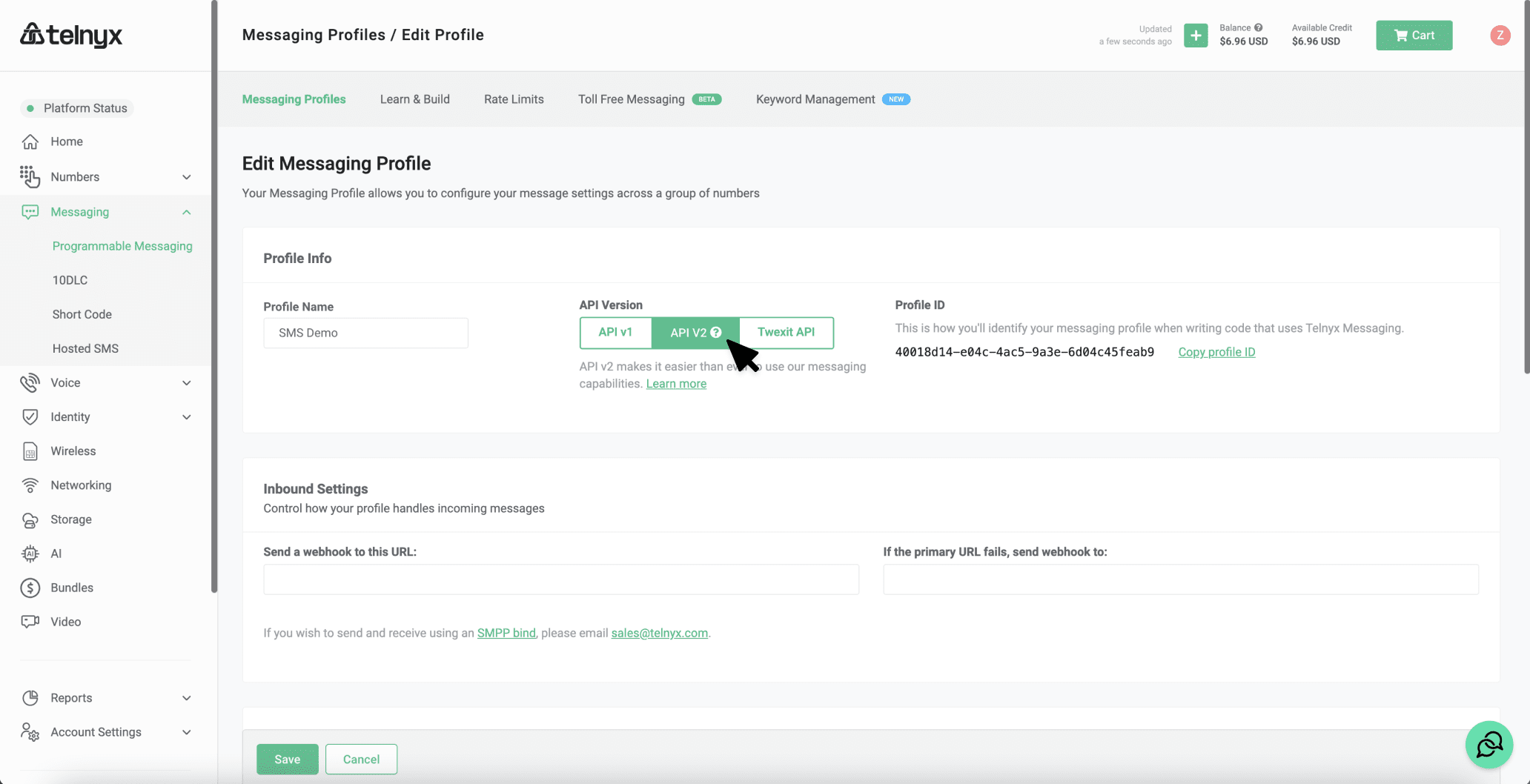
Webhook Signatures
Each messaging webhook event that we send you will include a Telnyx signature. The signature allows you to validate that webhooks were not sent by a third-party.
While API v1 uses an HMAC with the SHA256 hash function to sign webhooks, SMS/MMS API v2 uses the EdDSA digital signature scheme with a public key.
In API v1, webhooks can be validated using information in the X-Telnyx-Signature header and the raw request payload of the webhook in bytes.
Webhook signing in SMS/MMS API V2 uses public key encryption. Telnyx stores a public-private key pair and uses the private key to sign the payload. The public key is available to you so that you can verify the request.
Your public key can be viewed in the Mission Control Portal.
The signature for the payload is calculated by building a string that is the combination of the timestamp of when the request was initiated, the pipe | character and the JSON payload. The signature is then Base64 encoded.
Base64.encode64("#{timestamp}|#{payload}")
Note: After pasting the above content, Kindly check and remove any new line added
The signature (Base64 encoded) and the timestamp (in Unix format) are assigned to the request headers telnyx-signature-ed25519 and telnyx-timestamp respectively.
You can then use cryptographic libraries in your language of choice to verify the signature using the public key. For examples, please see:
3. Endpoints for Messages
SMS/MMS API v2 requests have different endpoints to API v1 commands. The base URL for SMS/MMS API v2 is https://api.telnyx.com/v2/
The endpoints carry out the same functions, just at a different URL.
To send a message in API v1:
https://sms.telnyx.com/messages
To send a message in API v2:
https://api.telnyx.com/v2/messages
For further reading, you can view the Messaging API Reference here and quickstart guide here.