(Legacy) Telnyx Remote Model Context Protocol (MCP)
Quickstart with Claude Desktop
Connect via Portal
*Requires a Claude / Claude Desktop plan with access to Custom Connectors Go to Claude > Settings > Connectors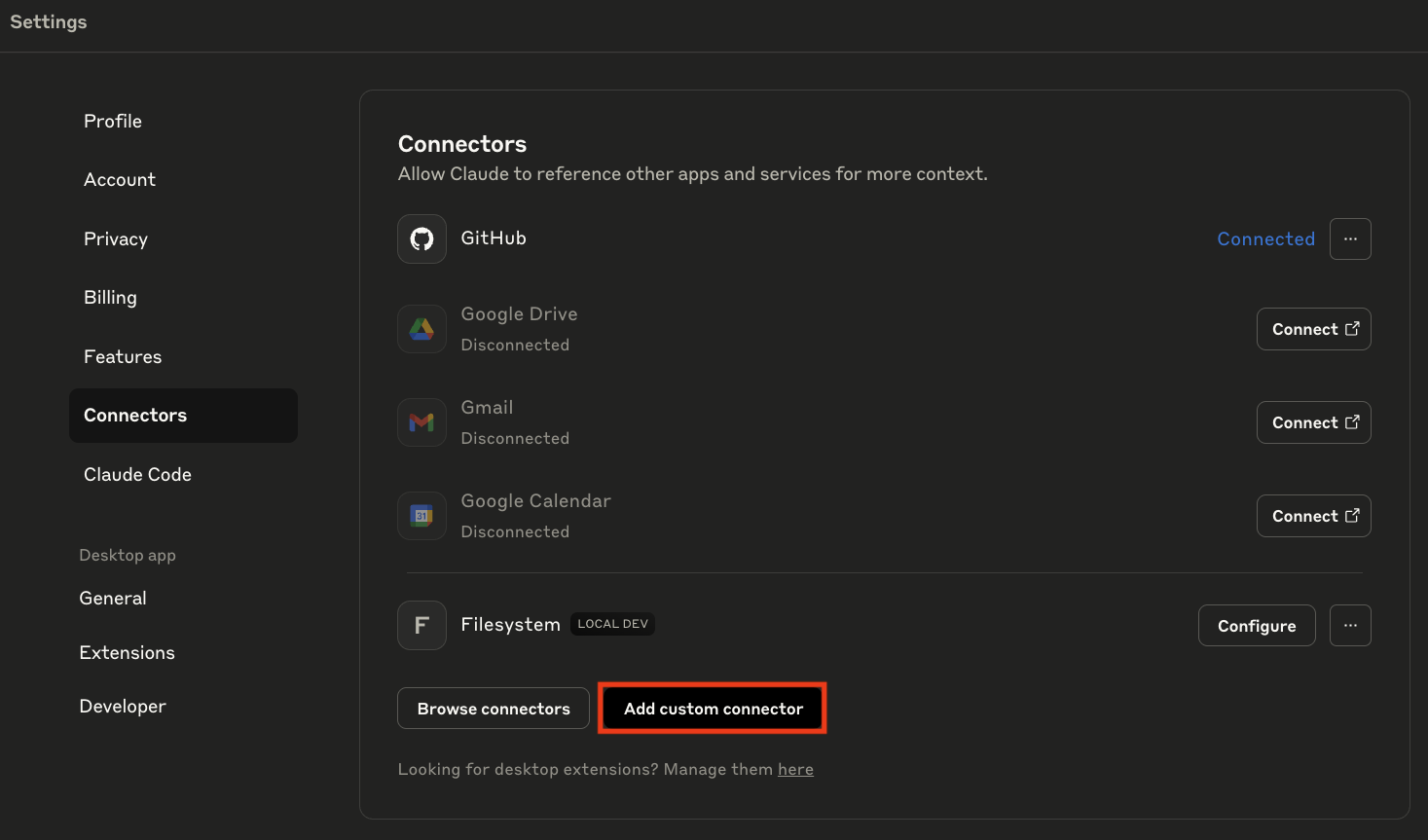
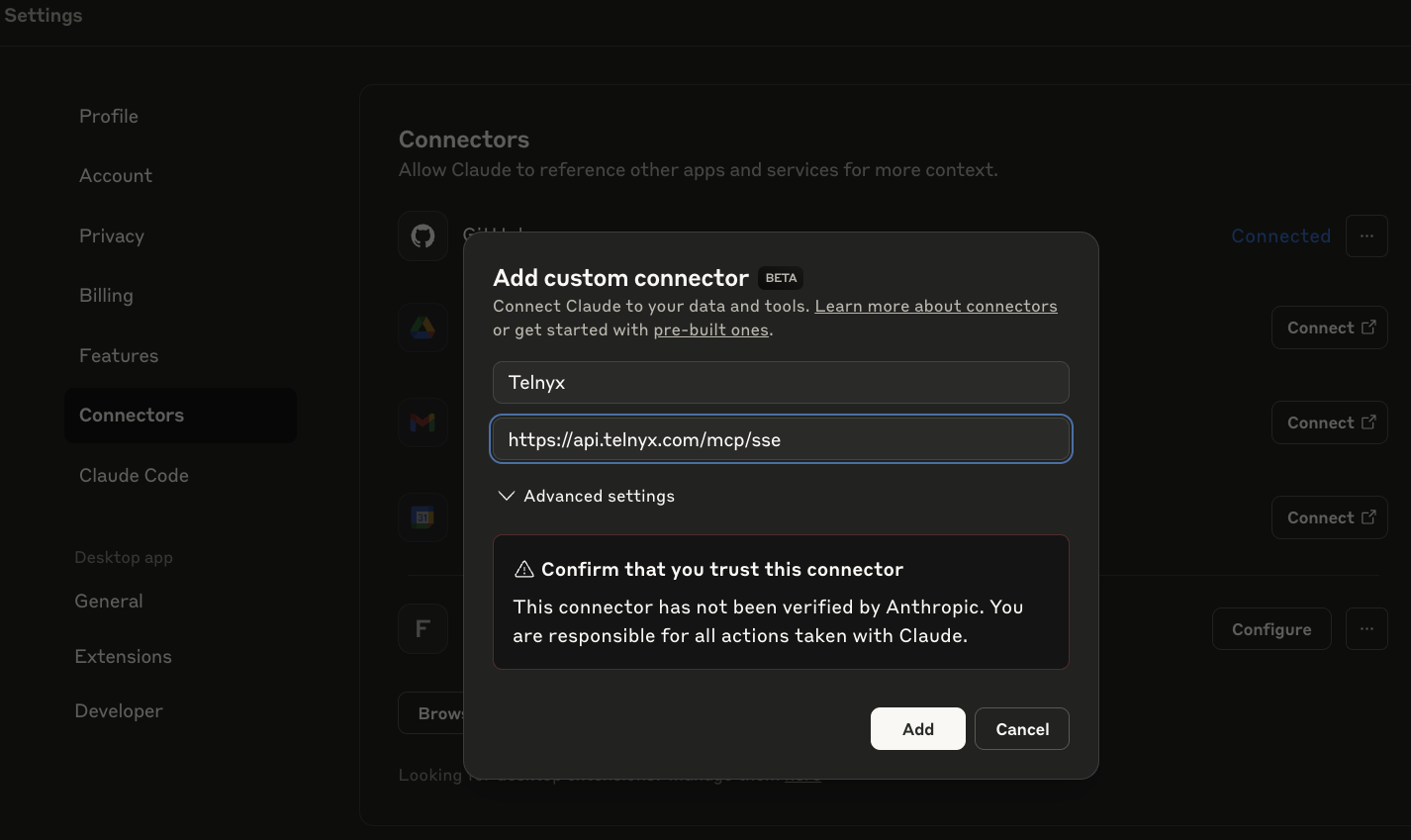
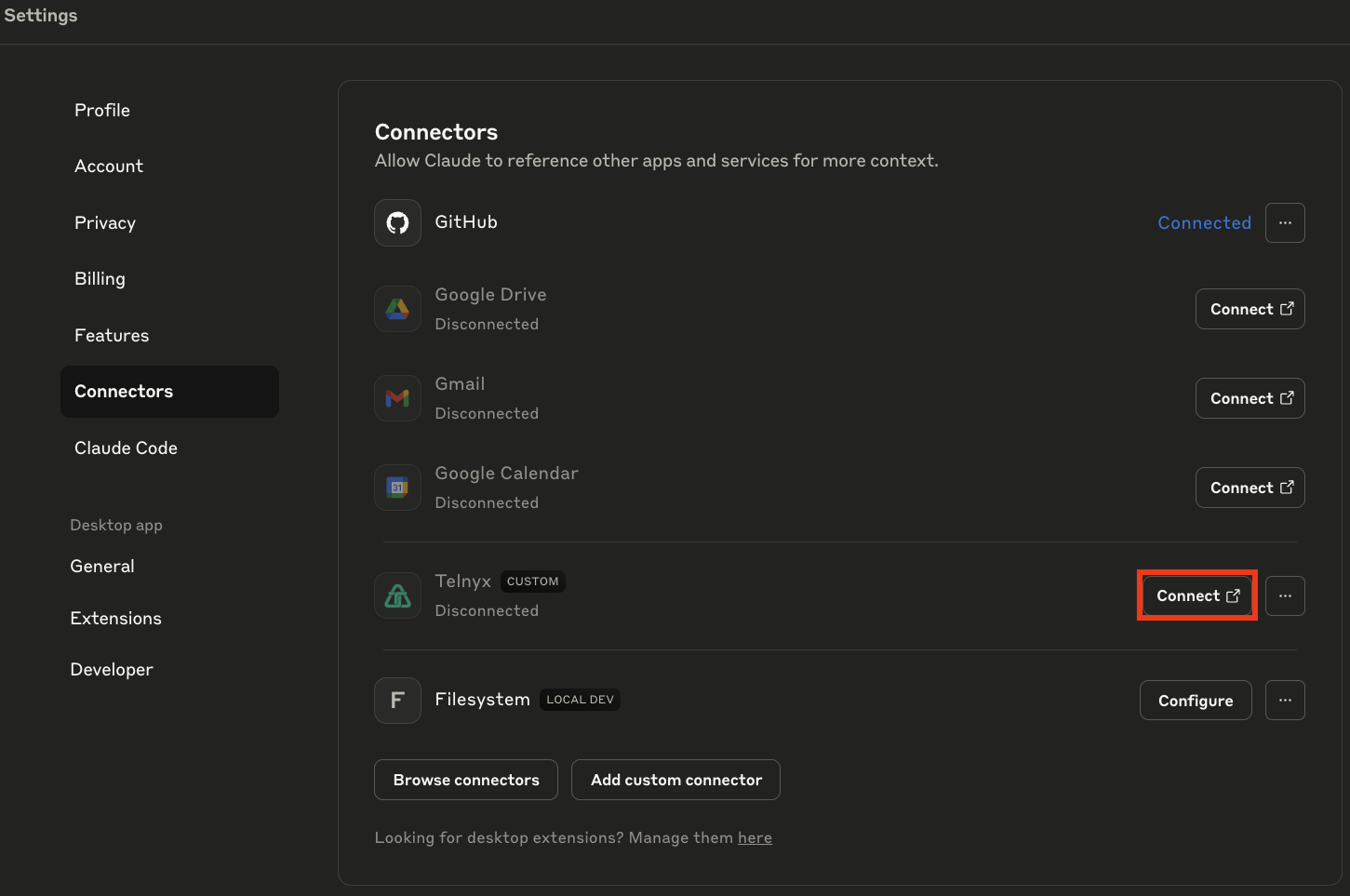
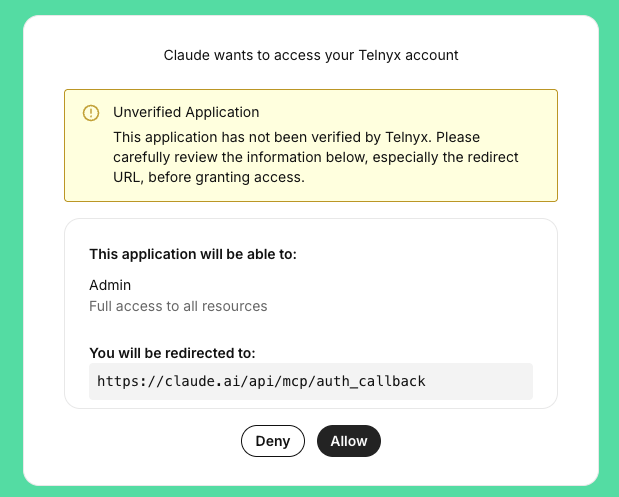
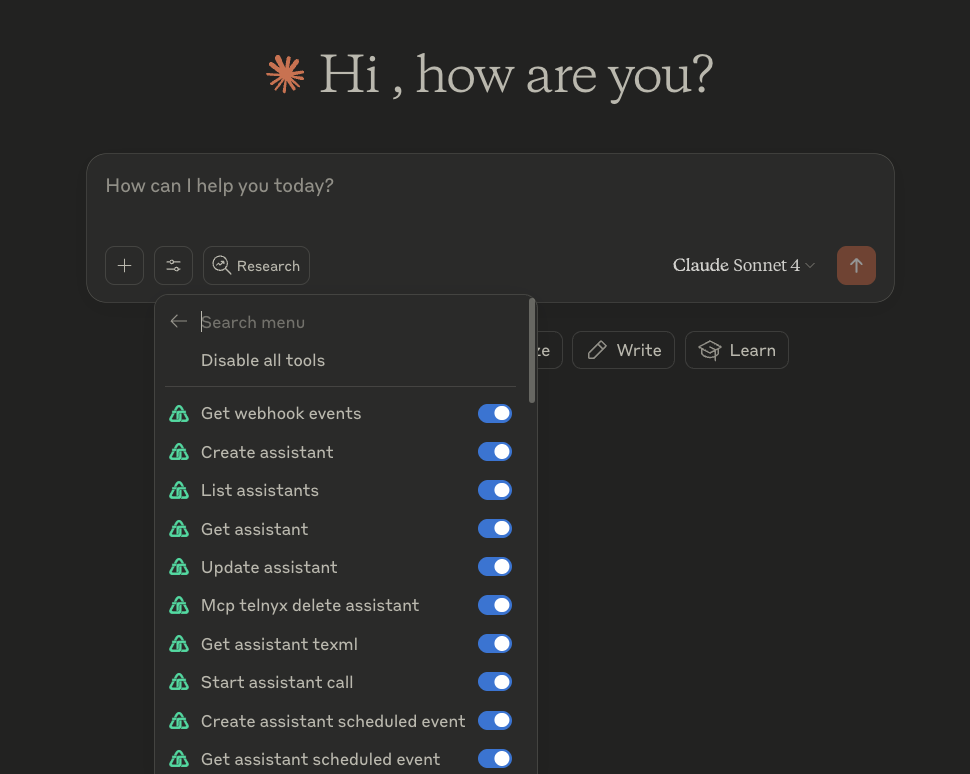
Connect via API Key
- Get your API key from the Telnyx Portal.
- Install
nodeandnpx - Go to Claude > Settings > Developer > Edit Config > claude_desktop_config.json to include the following:
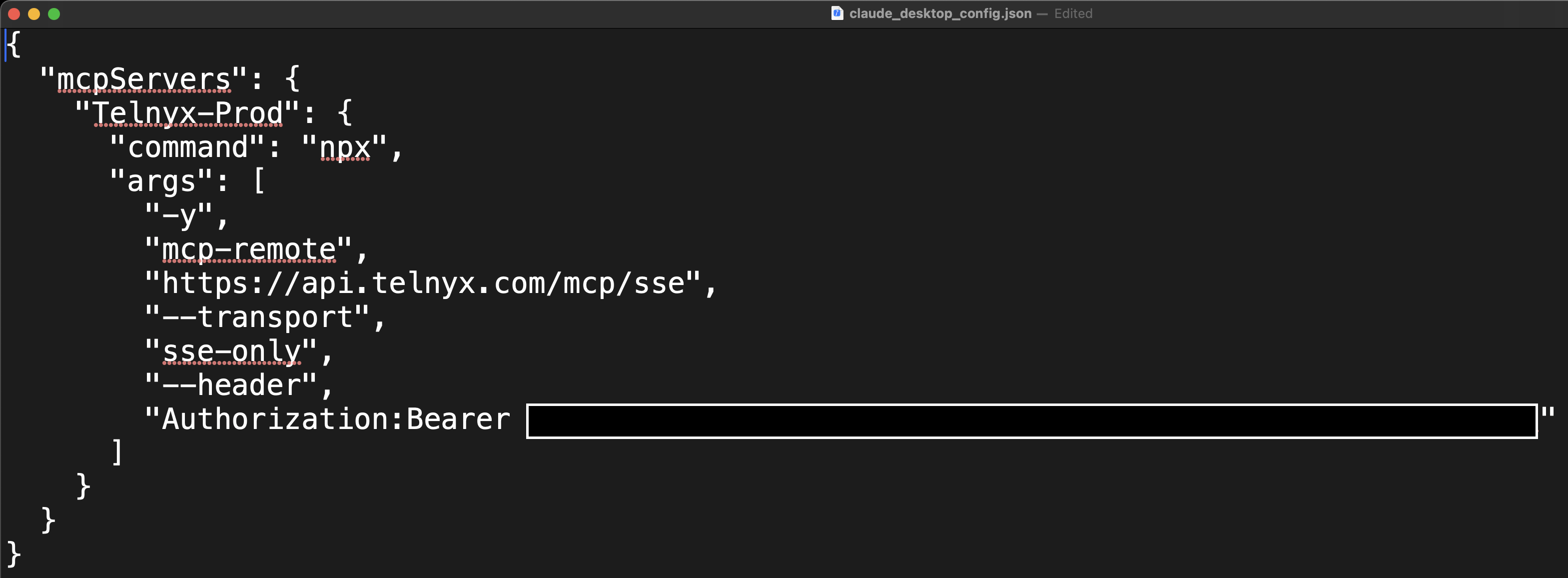
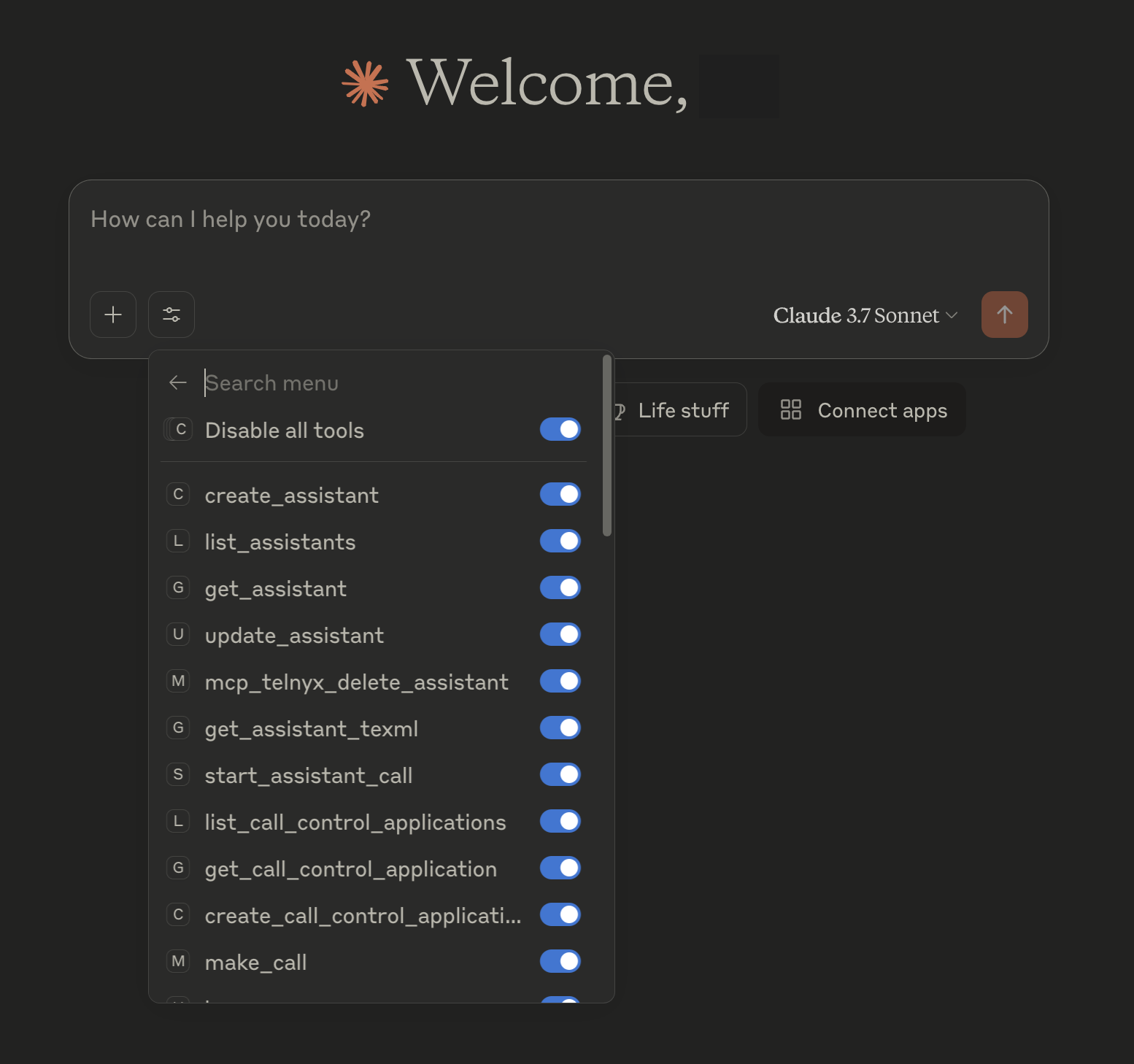
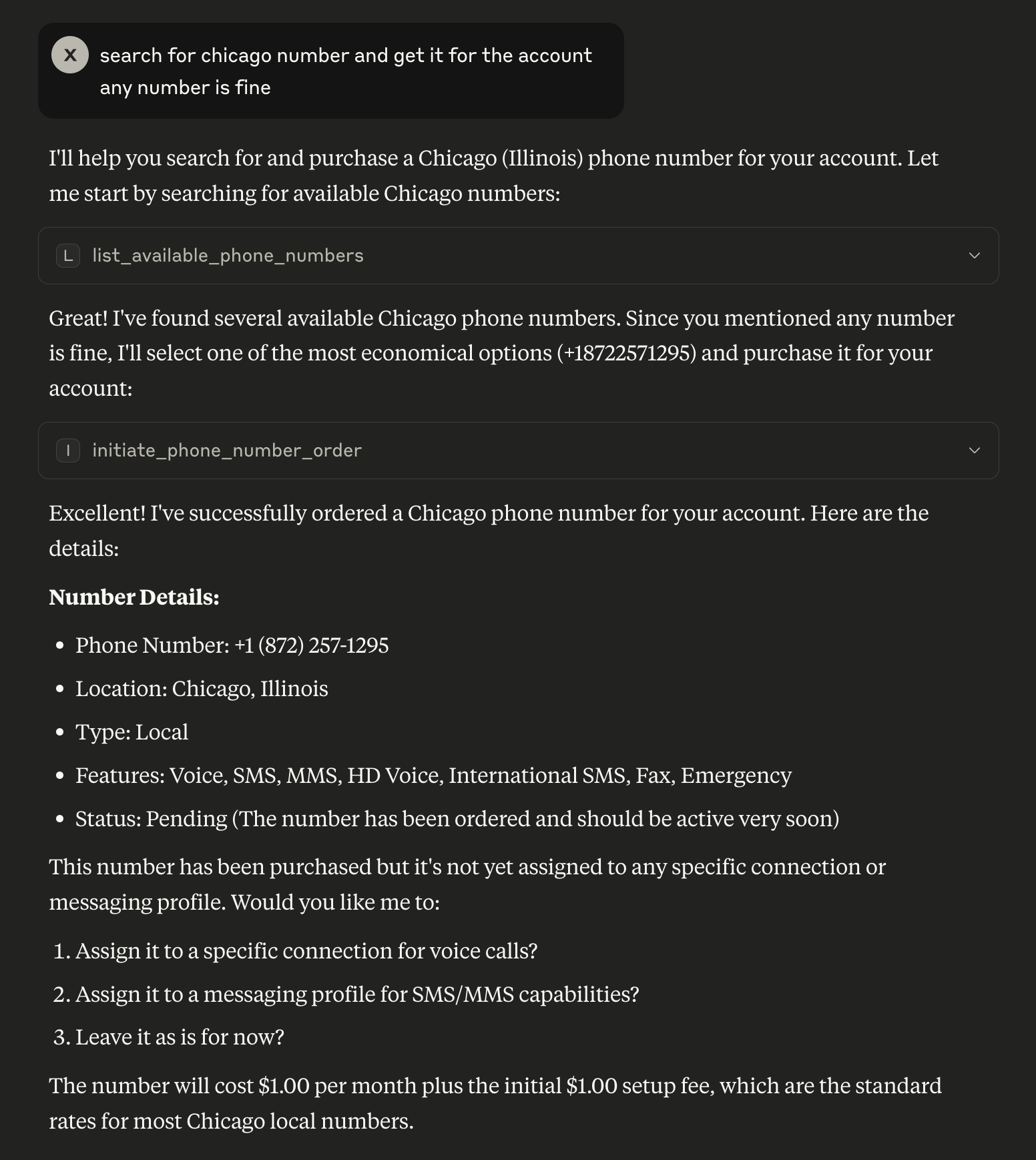
Quickstart with ChatGPT Playground
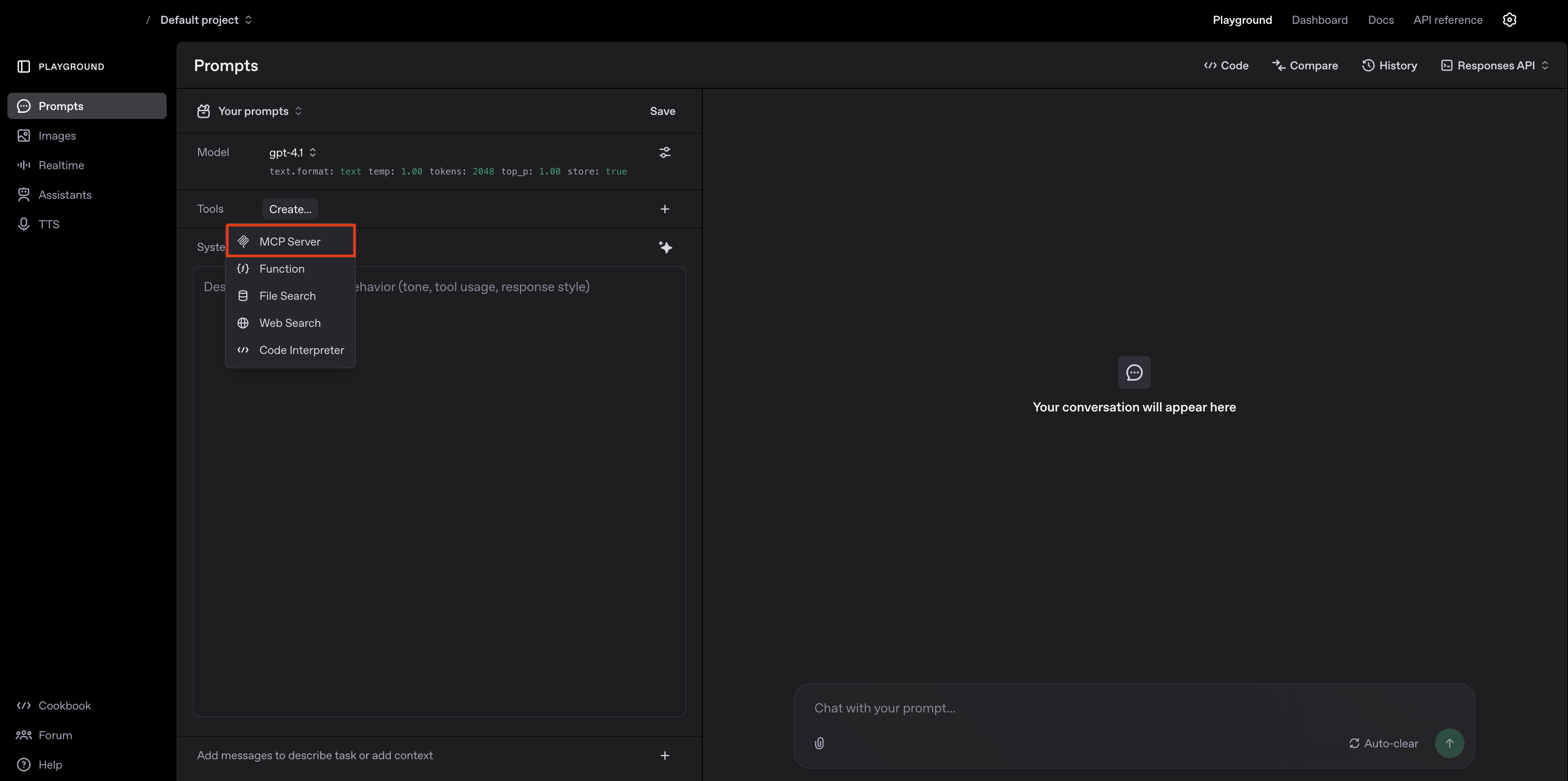
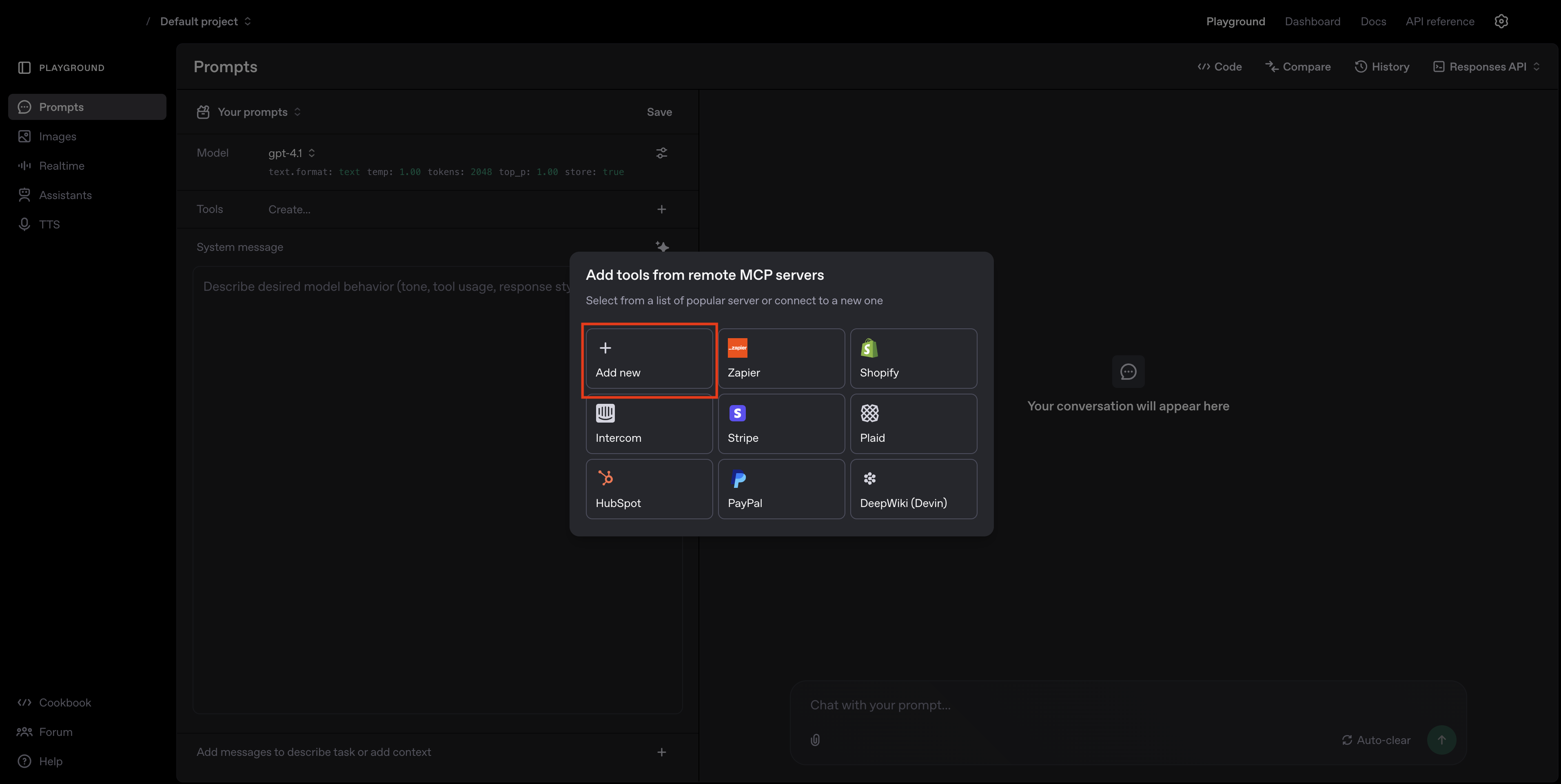
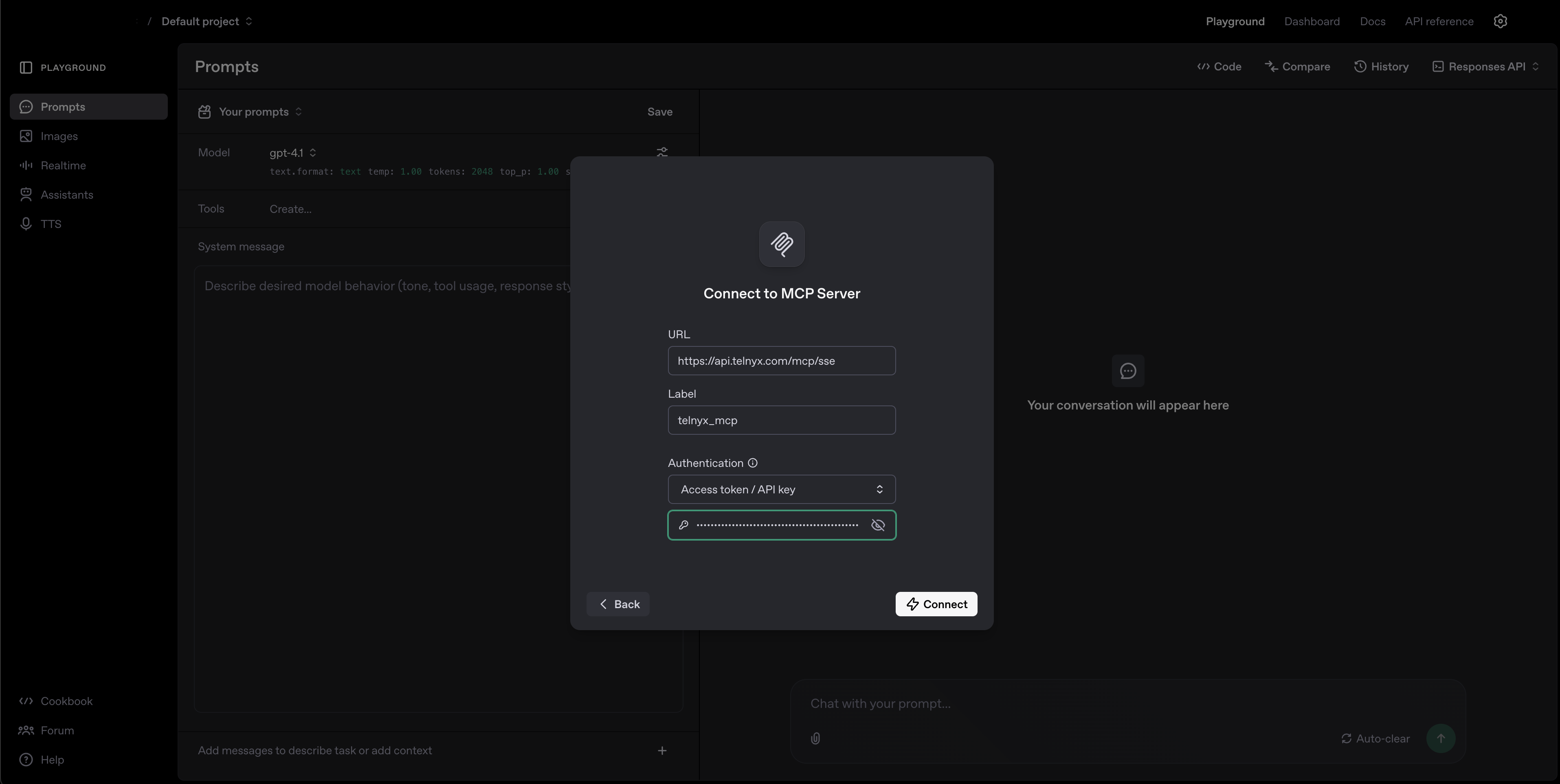
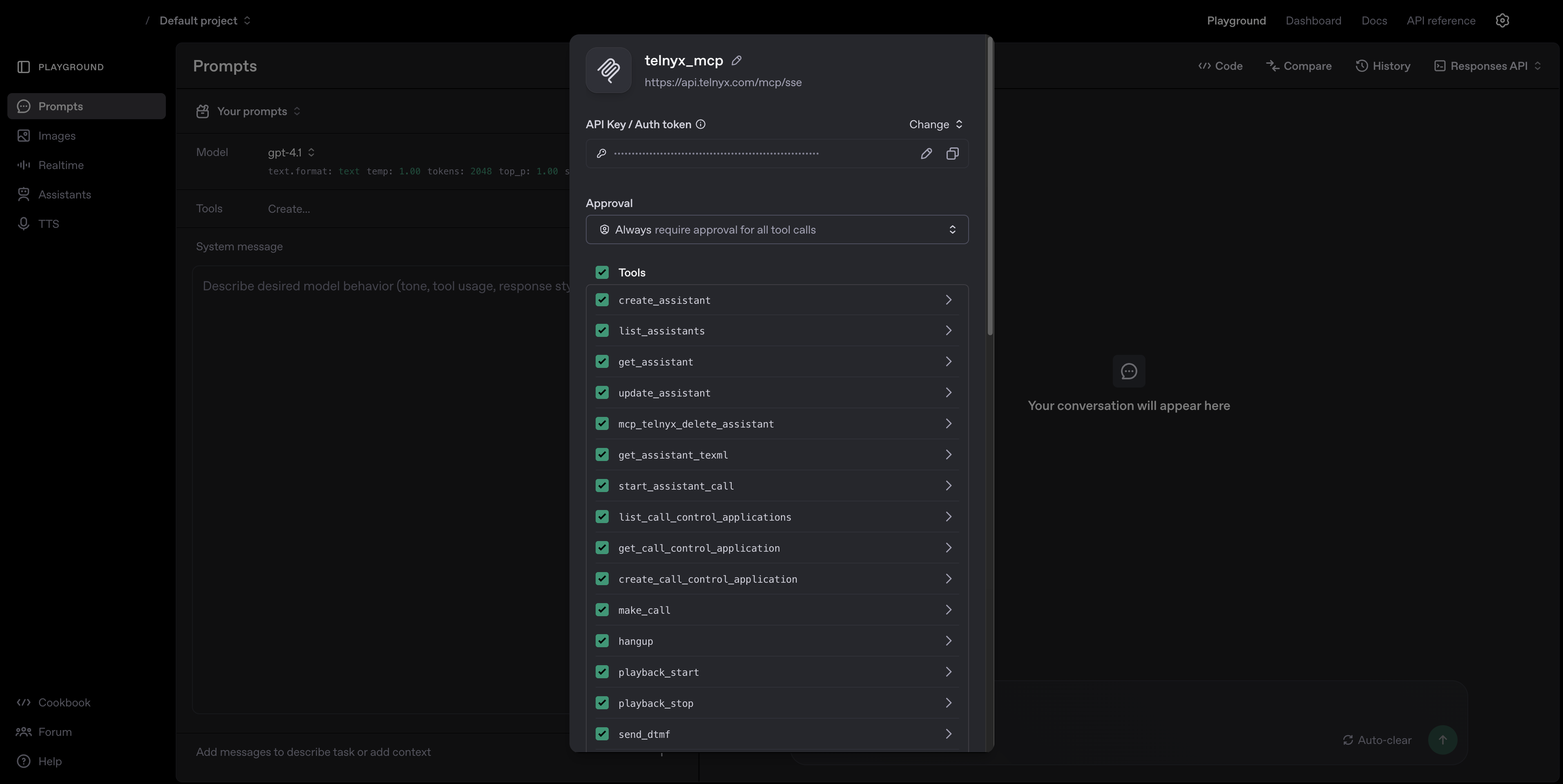
Available Tools
Assistant Tools
create_assistant- Create a new AI assistantget_assistant- Retrieve details of an existing assistantget_assistant_texml- Get an assistant’s TEXML configurationlist_assistants- List all available assistantsmcp_telnyx_delete_assistant- Delete an existing assistantstart_assistant_call- Initiate a call using an AI assistantupdate_assistant- Update an existing assistant’s configuration
Call Control Tools
create_call_control_application- Create a new call control applicationget_call_control_application- Get details of a call control applicationhangup- End an active calllist_call_control_applications- List all call control applicationsmake_call- Initiate a new outbound callplayback_start- Start audio playback during a callplayback_stop- Stop audio playback during a callsend_dtmf- Send DTMF tones during a callspeak- Use text-to-speech during a calltransfer- Transfer a call to a new destination
Cloud Storage Tools
cloud_storage_create_bucket- Create a new storage bucketcloud_storage_list_buckets- List all available storage bucketscloud_storage_upload_file- Upload a file to cloud storagecloud_storage_download_file- Download a file from cloud storagecloud_storage_list_objects- List objects within a bucketcloud_storage_delete_object- Delete an object from cloud storagecloud_storage_get_bucket_location- Get a bucket’s region location
Connection Tools
get_connection- Get details of a connectionlist_connections- List all available connectionsupdate_connection- Update an existing connection
Embeddings Tools
create_embeddings- Create embeddings for a bucket with filesembed_url- Scrape and embed a website’s contentlist_embedded_buckets- List all embedded buckets
Messaging Tools
send_message- Send an SMS/MMS messageget_message- Retrieve details of a sent message
Messaging Profile Tools
create_messaging_profile- Create a new messaging profileget_messaging_profile- Get details of a messaging profilelist_messaging_profiles- List all messaging profilesupdate_messaging_profile- Update an existing messaging profile
Phone Number Tools
initiate_phone_number_order- Order a new phone numberget_phone_number- Get details of a phone numberlist_available_phone_numbers- List available phone numbers for purchaselist_phone_numbers- List all phone numbers in your accountupdate_phone_number- Update phone number configurationupdate_phone_number_messaging_settings- Update messaging settings for a number
Secrets Manager Tools
create_integration_secret- Create a new integration secretdelete_integration_secret- Delete an integration secretlist_integration_secrets- List all integration secrets

