Managed Account
API
Managed Accounts is a limited-release feature, enabling qualifying users to create sub-accounts with advanced management features. A Managed Account is a sub-account created from within an existing Mission Control Portal account (which we call a manager account).
Managed Accounts are an intuitive way of administering multiple accounts and users from one unified interface. Managed Service Providers can use Managed Accounts to easily manage each of their individual customers while allowing them the freedom to log into their Managed Account and configure their communications.
Manager accounts have advanced control over pricing, reporting, administration, and billing functionalities of Managed Accounts:
Pricing and reporting
Managed Accounts inherit pricing from their manager accounts. If your organization has a committed use agreement for lower rates, your Managed Accounts will have those rates automatically. Pricing is hidden from Managed Accounts. Only the manager accounts that administer Managed Accounts are able to view pricing. Managed Accounts can generate reports on their own usage, without viewing their pricing.
Administration:
Manager accounts can log into any one of their Managed Accounts via the portal to view that Managed Account's usage and balance, and configure that Managed Account's settings. Manager accounts can also create an API key associated with a Managed Account, and control the Managed Account via the Telnyx API.
Billing:
Managed Accounts have their own account balances, payment methods, and invoices.
Setup
Becoming a manager account
To become a manager account please reach out to the Telnyx support or sales team. We must manually set your account to be a manager account. Please note that L2 verification is also required to unlock the managed accounts feature.
Permissions
By default, only the organization owner of a manager account can switch into managed accounts. Subusers can switch into managed accounts if they have been granted the managed accounts permission. The permission for managed accounts is shown below.
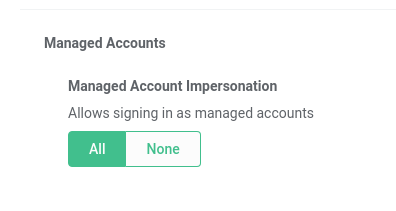
Billing
Managed accounts have their own balance, payment methods, and invoice. For each managed account created a payment method will have to be added and an invoice will be generated at the end of each month. Billing for managed accounts does not roll up onto the manager account level.
Usage
Create a managed account
To create a managed account via the API use the below cURL:
curl -X POST \
--header "Content-Type: application/json" \
--header "Accept: application/json" \
--header "Authorization: Bearer YOUR_API_KEY" \
--data '{"business_name":"Managed Account ABC"}' \
https://api.telnyx.com/v2/managed_accounts
NoteAfter pasting the above content, Kindly check and remove any new line added
The response to this request will not contain an API Key. When the managed account is setup an API Key will be generated which can be acquired by retrieving the managed account resource for a newly created managed account.
Retrieve managed accounts
The API Key for managed accounts can be acquired by retrieving the managed account resource.
curl -X GET \
--header "Content-Type: application/json" \
--header "Accept: application/json" \
--header "Authorization: Bearer YOUR_API_KEY" \
--globoff "https://api.telnyx.com/v2/managed_accounts/{id}"
NoteAfter pasting the above content, Kindly check and remove any new line added
Switch into managed accounts
Managed accounts can be switched into via the Portal by clicking the “Log in as user” button.
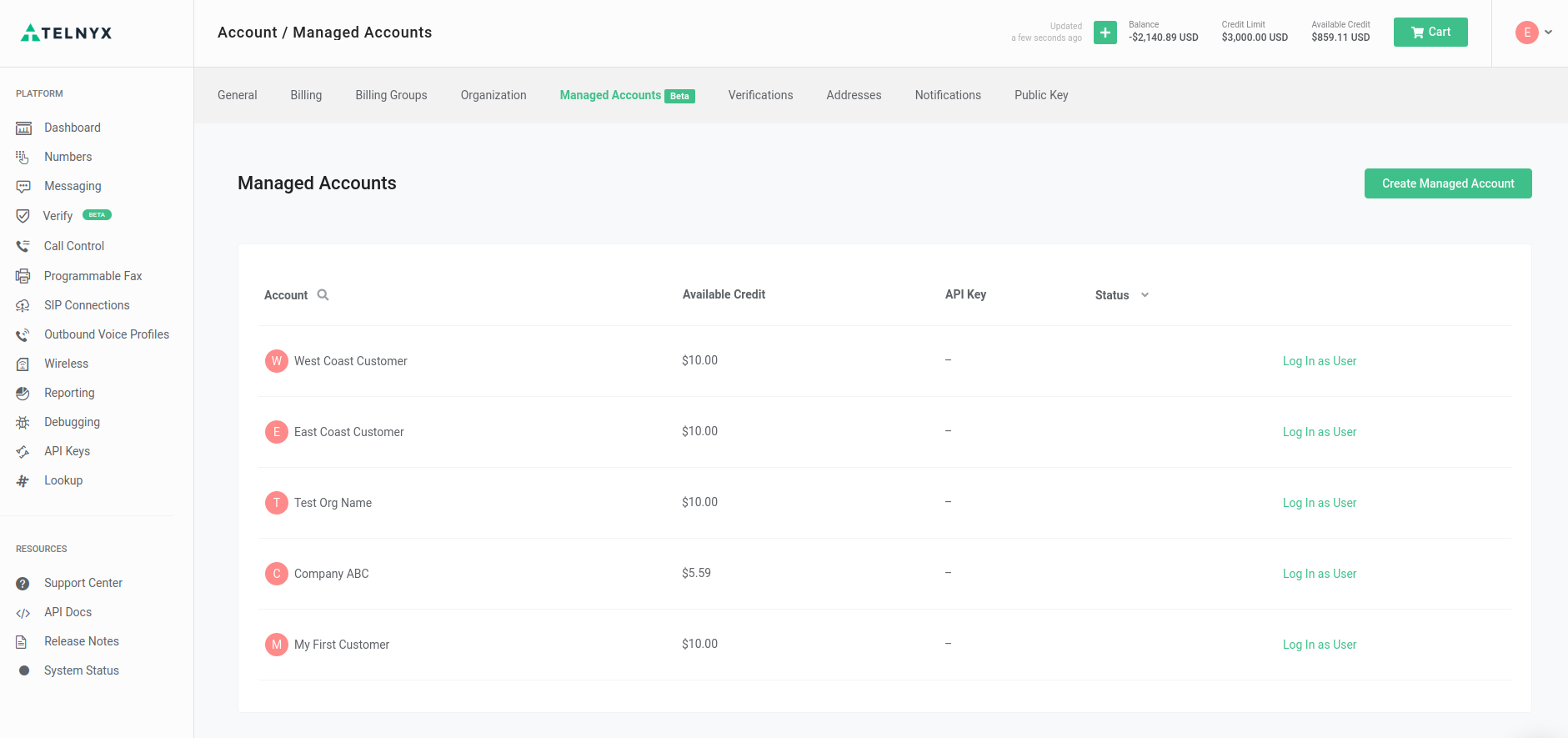 The API Key from managed accounts can also be used to access managed accounts resources via the API.
The API Key from managed accounts can also be used to access managed accounts resources via the API.
Disable managed accounts
Disabling a managed account forbids it from using Telnyx services, including sending or receiving phone calls and SMS messages. Upon disabling a managed account ongoing phone calls will not be affected. The managed account and its sub-users will no longer be able to log in via the mission control portal to view their resources, and they will not be able to utilize Telnyx services.
Managed accounts can be disabled via the below cURL:
curl -X POST \
--header "Content-Type: application/json" \
--header "Accept: application/json" \
--header "Authorization: Bearer YOUR_API_KEY" \
--data '{}' \
https://api.telnyx.com/v2/managed_accounts/{id}/actions/disable
NoteAfter pasting the above content, Kindly check and remove any new line added
Portal
Managed Accounts is a limited-release feature, enabling qualifying users to create sub-accounts with advanced management features. A Managed Account is a sub-account created from within an existing Mission Control Portal account (which we call a manager account).
Managed Accounts are an intuitive way of administering multiple accounts and users from one unified interface. Managed Service Providers can use Managed Accounts to easily manage each of their individual customers while allowing them the freedom to log into their Managed Account and configure their communications.
Manager accounts have advanced control over pricing, reporting, administration, and billing functionalities of Managed Accounts:
Pricing and reporting
Managed Accounts inherit pricing from their manager accounts. If your organization has a committed use agreement for lower rates, your Managed Accounts will have those rates automatically. Pricing is hidden from Managed Accounts. Only the manager accounts that administer Managed Accounts are able to view pricing. Managed Accounts can generate reports on their own usage, without viewing their pricing.
Administration:
Manager accounts can log into any one of their Managed Accounts via the portal to view that Managed Account's usage and balance, and configure that Managed Account's settings. Manager accounts can also create an API key associated with a Managed Account, and control the Managed Account via the Telnyx API.
Billing:
Managed Accounts have their own account balances, payment methods, and invoices.
Setup
Becoming a manager account
To become a manager account please reach out to the Telnyx support or sales team. We must manually set your account to be a manager account. Please note that L2 verification is also required to unlock the managed accounts feature.
Permissions
By default, only the organization owner of a manager account can switch into managed accounts. Subusers can switch into managed accounts if they have been granted the managed accounts permission. The permission for managed accounts is shown below.
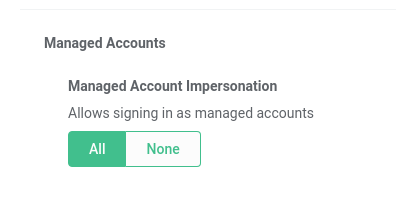
Billing
Managed accounts have their own balance, payment methods, and invoice. For each managed account created a payment method will have to be added and an invoice will be generated at the end of each month. Billing for managed accounts does not roll up onto the manager account level.
Usage
Create a managed account
To create a managed account in the Portal navigate to the Managed Accounts tab in the Account section of the Portal and click the Create Managed Account button.
NoteIf you do not see this tab you may not have the Managed Accounts feature enabled on your account. Please reach out to support to learn more.
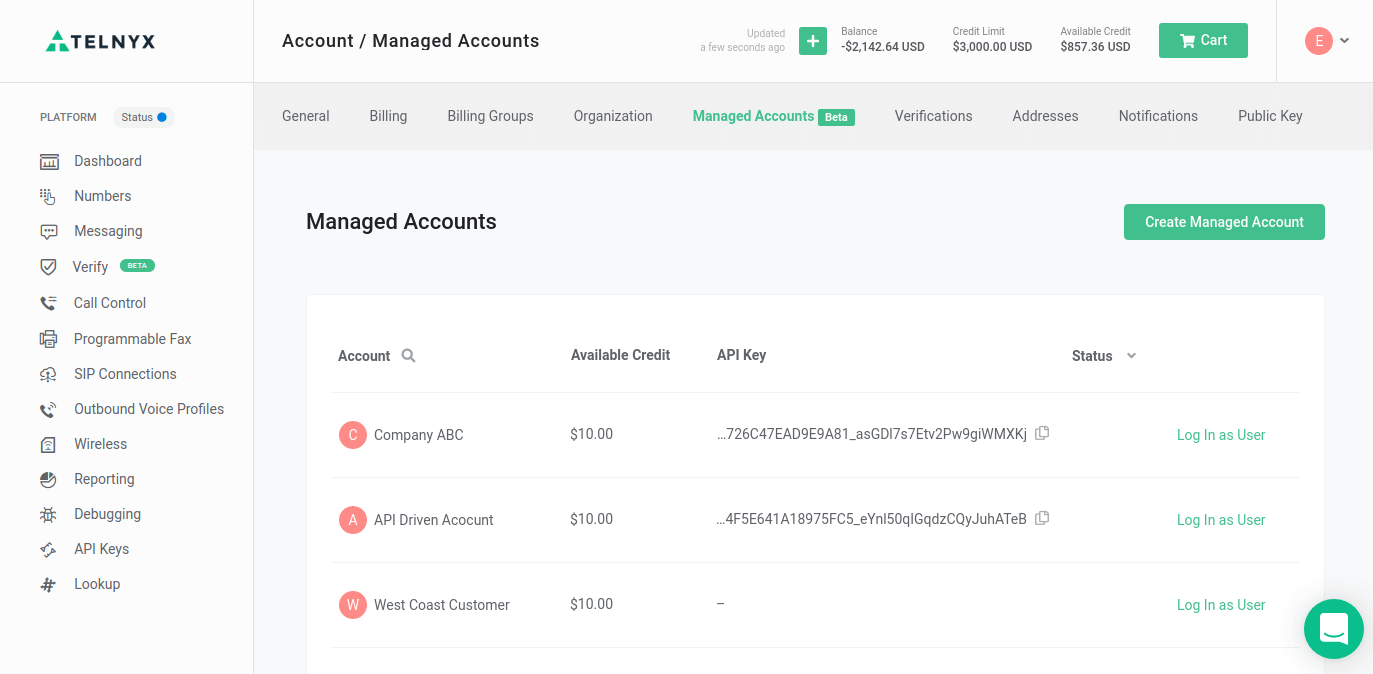
Switch into managed accounts
Managed accounts can be switched into via the Portal by clicking the “Log in as user” button.
The API Key from managed accounts can also be used to access managed accounts resources via the API.